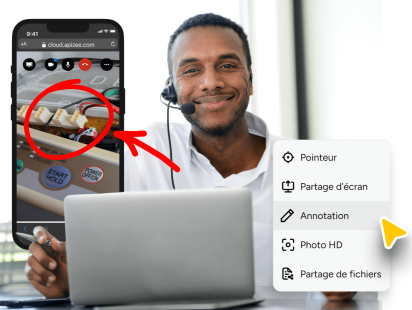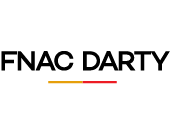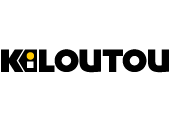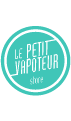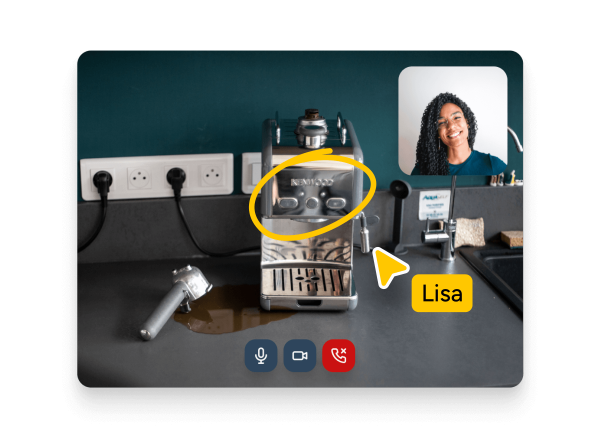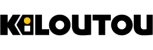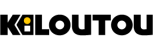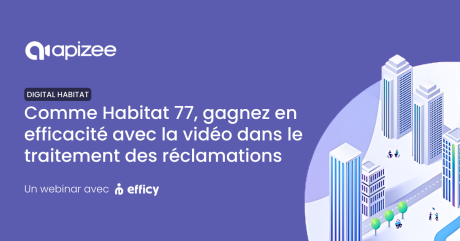Utiliser le screen annotation pour un service client efficace

Améliorez la compréhension et la résolution
Permettez à vos agents de guider visuellement les clients avec des annotations, simplifiant ainsi la compréhension et la résolution des problèmes.
- Solution 100% web, accessible sur smartphone, tablette et ordinateur
- Annotations vidéo en temps réel
- Stockage des médias et des annotations

Augmentez la satisfaction client
Offrez une expérience de support visuel personnalisée à vos clients qui renforcera leur confiance vis-à-vis de votre marque.
- Réponses précises et claires aux questions grâce à des annotations vidéo explicites
- Réduction du temps moyen de résolution des problèmes
- Des interactions humaines et personnalisées

Optimisez l'efficacité opérationnelle de vos agents
Donnez à vos agents les outils nécessaires pour communiquer efficacement et résoudre les problèmes rapidement, réduisant ainsi les temps d'attente et améliorant la productivité.
- Support client moins de complexe grâce aux annotations visuelles
- Intégration à vos outils métiers
- Association des médias et annotations aux tickets d’assistance

Protégez les données de vos clients
Assurez la sécurité et la confidentialité de vos données et celles de vos clients en utilisant une solution 100% française.
- Solution souveraine conforme au RGPD
- Hébergement sécurisé des données en France
- Vos échanges et annotations restent confidentiels grâce à un chiffrement intégral avancé