Time to Resolution: What It Is and How To Reduce It


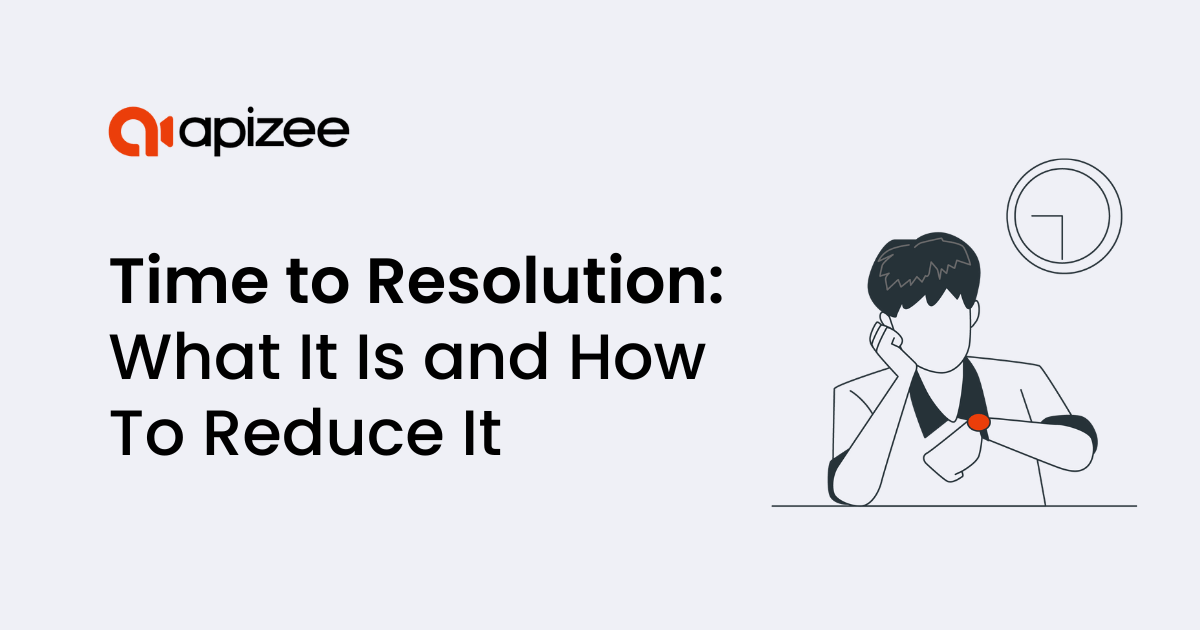
When 95% of consumers agree customer service impacts their commitment to brands, waiting days for a query solution is a surefire way to frustrate even your most loyal buyers.
But customer success can improve your team’s time to resolution metric and tackle this challenge head-on.
In this post, you’ll learn eight actionable steps to reduce your time to resolution rates, keeping your customers satisfied and more likely to buy from you again.
Time to resolution is a customer service metric that tracks the amount of time from when a customer raises an issue until it’s fully resolved.
It begins when the customer contacts your brand and ends when your support team closes the ticket. The time frame can vary widely depending on the issue’s complexity or simplicity.
For example, a simple password reset request may take a few minutes. On the other hand, a system bug may require multiple teams’ input over several days to fully fix.
Time to resolution is a metric often used in companies’ service level agreements (SLAs). These documents outline expected standards of service for customers (e.g., low-priority issues solved within 72 hours).
Here’s an example of what an SLA can look like:
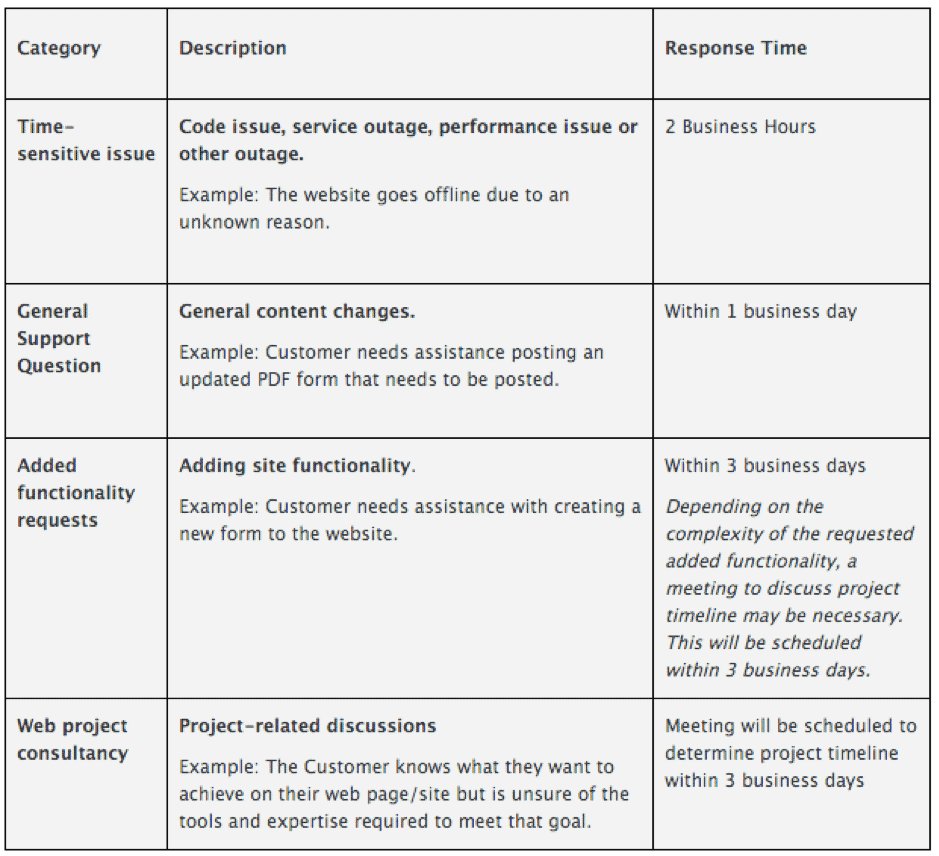
Source: So Inspired
Today’s buyers expect fast responses and resolutions to their queries. According to CM research, long waiting times are the number one annoyance for UK consumers of all ages. Solving your customers’ problems quickly shows you’re committed to keeping them happy and building trust.
Let’s say your healthcare app keeps crashing. If a patient contacts you and you fix it within an hour, they’ll feel valued and more inclined to stick with you.
On the other hand, if you take days to respond, that same patient may consider switching to a competitor who cares more about them.
A lower TTR rate suggests timely support and can correlate with happier, more loyal customers. Around three in four consumers will spend more with companies that offer good customer experiences (CX) like these.
However, it’s crucial your team doesn’t only focus on speed — resolving issues thoroughly is what truly builds trust.
Offering fast, quality answers is vital to creating a reliable and genuinely supportive CX that drives real revenue growth.
To calculate TTR, you need to track the time (usually in hours or days) from when each customer issue is reported until it’s resolved.
Calculate the resolution times of all tickets within a specific period (e.g., a week, month, or quarter). Then, divide your overall resolution time by the total number of tickets resolved in that period for your average TTR.
You can also use this simple formula:
TTR = Total resolution time for all tickets / Total number of resolved tickets
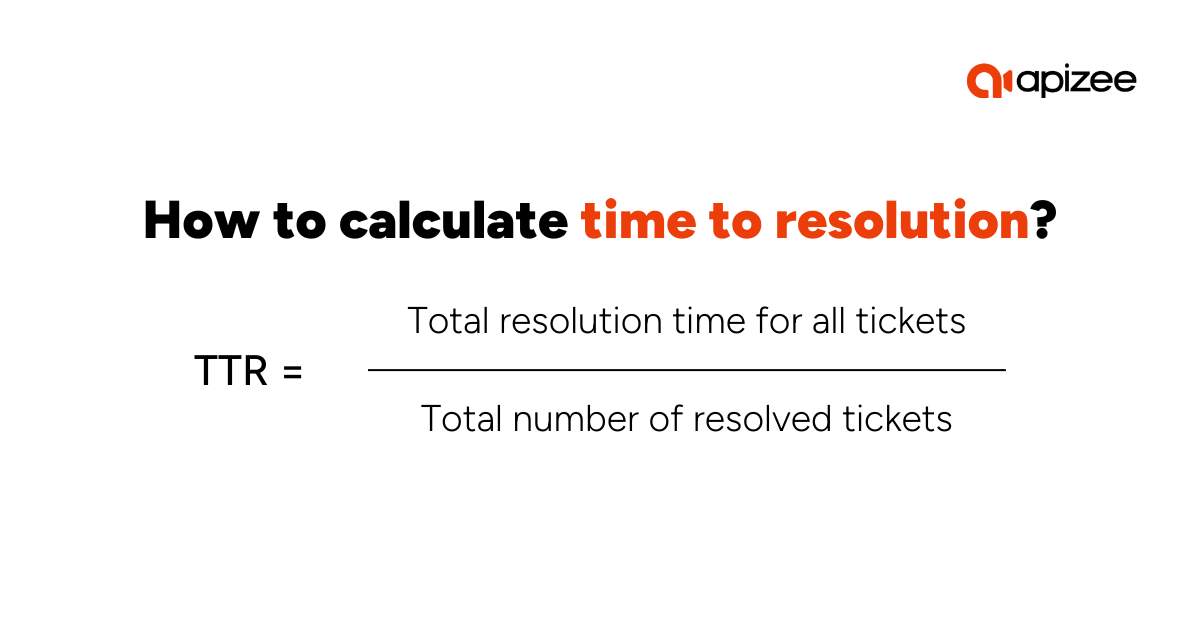
Let’s say your team resolved 100 tickets in a month with a total resolution time of 350 hours. Your TTR would be:
TTR = 350 hours / 100 tickets = 3.5 hours per ticket
Calculating TTR can also be referred to as “average resolution time” or “mean time to resolution (MTTR)” in customer service contexts.
Providing one overall benchmark for a “good” TTR is tricky because it varies by industry, business model, and other factors.
For example, fixing a network outage or assessing the cause behind one faulty appliance can skew resolution times.
Here’s the average time to resolution for several industries using data from Custify:
| Industry | Average time to resolution (in hours) |
|---|---|
| IT services and consulting | 25.6 |
| Financial services | 25 |
| Healthcare | 26 |
| Media and telecommunications | 21.3 |
| Real estate | 26.9 |
| Software | 21.9 |
| Web applications | 22.1 |
| Marketing | 24.5 |
| Manufacturing | 28.5 |
Due to the complexity and scale of issues, B2B support may require different strategies than B2C support.
For example, B2B interactions often involve more technical requirements, customized solutions, and higher stakes, which can naturally lengthen resolution times.
The support channel customers use can also play a crucial role. For example, a live video chat will likely resolve issues faster than email support tickets since agents can physically see and address problems in real time.
The same Custify research suggests that people expect resolutions of around 3–7 minutes over the phone. However, that expectation rises to around 24 hours through email as customers understand delays more.
This disparity is why measuring other CX metrics and key performance indicators (KPIs) beyond TTR is crucial. For example, you should track:
Combining these metrics with more detailed customer feedback lets you see how satisfied people are with your support team’s efforts.
With customer expectations higher than ever for brands, fast issue resolution can be the difference between retaining buyers or losing them to competitors.
Here are eight steps to reduce your time to resolution and keep your customer base satisfied:
Before you can fix any issues, you need to understand your current team performance using benchmarks. These initial metrics represent your current TTR rates and help you spot areas that need improvement so you can set achievable goals for your agents.
Let’s say you work in financial services, where the average industry TTR is around 25 hours. Calculating your own over different periods helps you set benchmarks to see how performance compares and varies over time.
Suppose:
These benchmarks reveal that while your team members performed better than the industry average last week, your TTR for the quarter is higher. However, you’re moving in the right direction with lower numbers over time.
Analyzing these fluctuations can help you identify when and why response times improve or slow down, offering insights to help you optimize TTR moving forward.
Pairing this data with qualitative insights offers a fuller picture of customer experiences. For example, survey customers, analyze support tickets, and discuss recurring issues with customer support reps to understand why some problems take longer to fix.
You can collect this data manually or using customer feedback and sentiment tools like Qualtrics or SurveyMonkey.
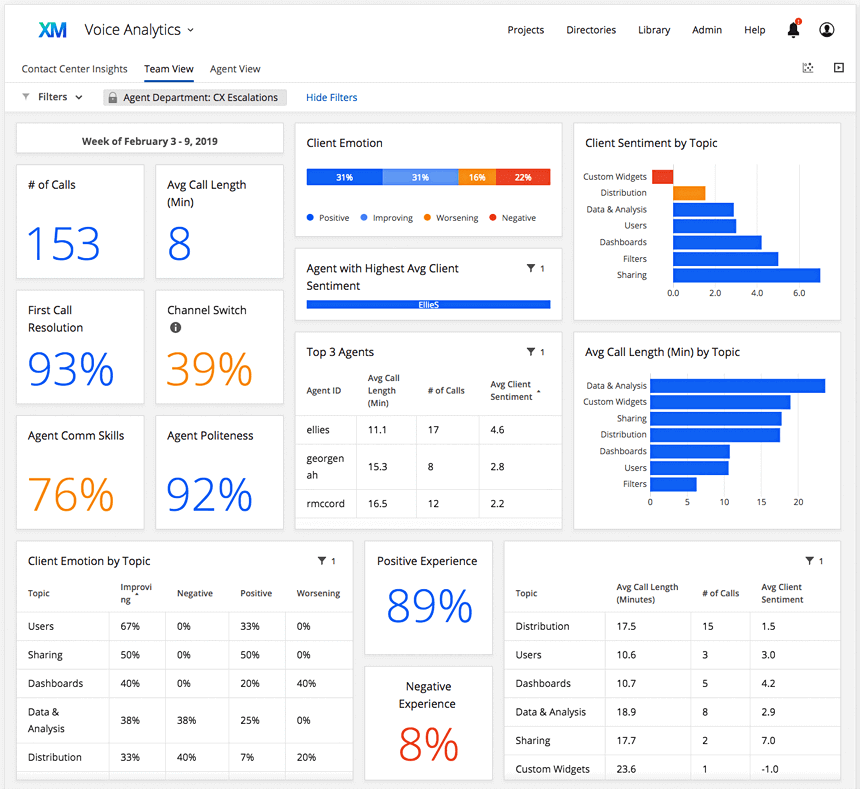
Source: Qualtrics
Automating these insights helps you quickly spot trends and address issues before they impact wider customer satisfaction.
Examining each issue’s root cause is crucial to offer effective long-term solutions. Like how doctors prioritize patient care based on severity, you can use “triage” to assess which issues are causing the most significant delays and why.
In a support context, ticket triage involves categorizing and solving issues based on urgency, importance, and impact:

Source: InvGate
Identifying trends in recurring customer problems can also help you tackle deeper, systemic issues instead of reacting to individual cases.
For example, if you notice a pattern of technical app glitches resulting in multiple tickets, you may uncover a need to update your software.
To figure out your most prevalent causes, follow these steps:
Here’s what the “5 Whys” method looks like in practice:
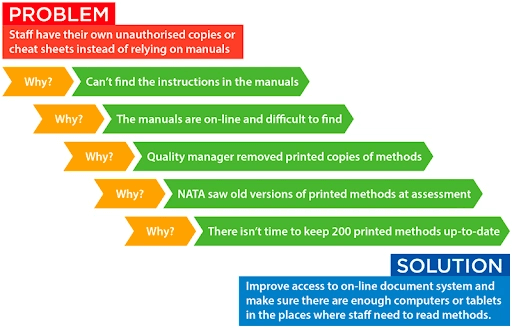
Source: Scout APM
This analysis helps resolve more significant issues and empowers your customer support team with tools to anticipate potential roadblocks before they affect future customers.
An omnichannel contact center is essential for meeting modern customers’ needs by providing multiple options to get help through chat, email, phone, or social media.
Incorporating video into this support strategy offers customers an even more personalized experience that can speed up resolutions by reducing lengthy back-and-forth communication.
According to Intercom research, support teams that provide personalized support are also 2x more likely to see increased customer satisfaction and retention.
Tip: Learn how to calculate customer retention rate with our guide: How To Calculate Your Customer Retention Rate: Formula + Tips.
Video chat and screen-sharing are visual engagement tools that help agents clarify and resolve issues more efficiently than traditional channels. These real-time interactions also eliminate the need for unnecessary callouts and truck rolls (lowering your carbon footprint as a natural byproduct).
For example, Apizee’s click-to-video feature allows customers to initiate video calls with one click without downloading external software.
Customers can choose to speak face-to-face with agents or use their smartphone’s rear camera to show them the issue.
The seamless integration enables agents to create more human connections with customers and better understand query context for faster resolutions.
Agents need to know the most effective tips and techniques to get to the root of customers’ problems quickly. However, they also need access to appropriate tools and materials to implement these solutions.
For example, you might hire an expert to speak to your team. Amy Gallo is a keynote speaker who has delivered conflict resolution workshops at companies like Google and Adobe.
On the other hand, you might prefer to use an online training platform like Wranx or TalentLMS.
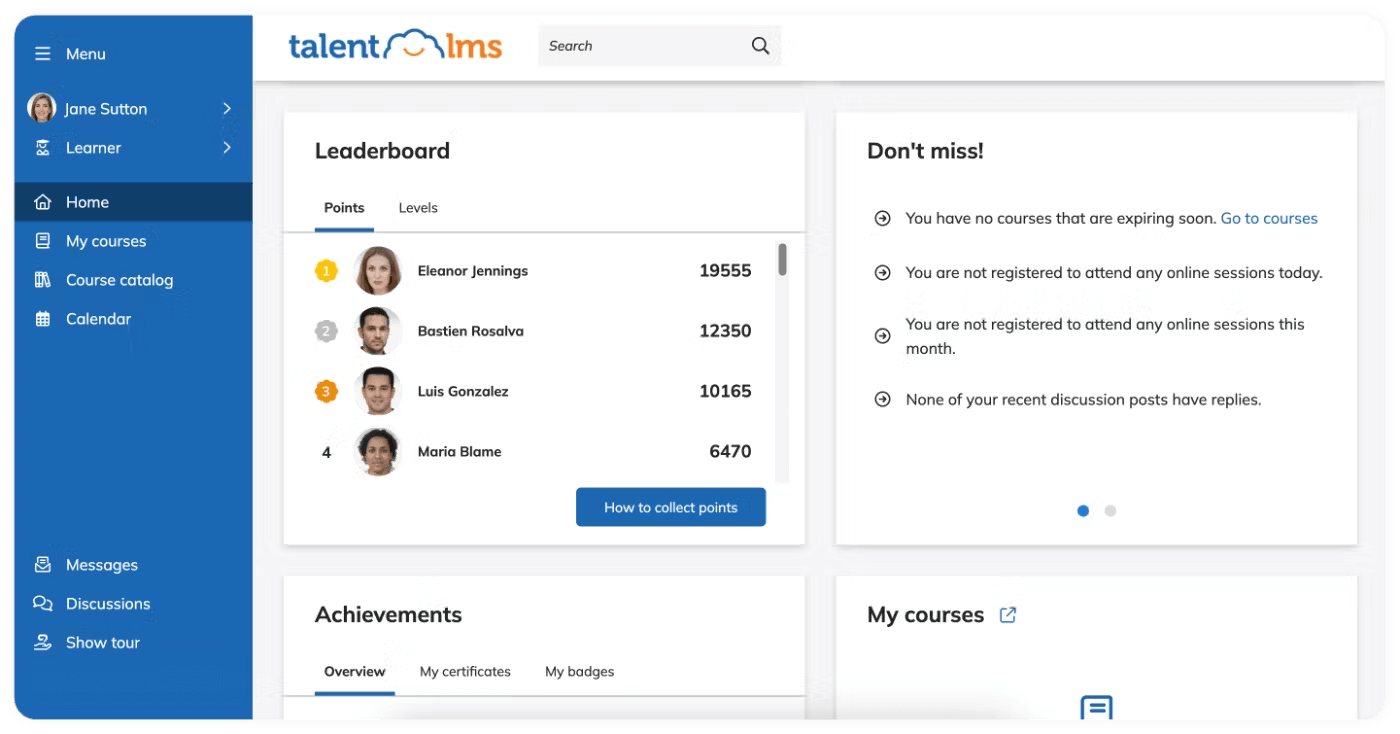
Source: Software Advice
Setting up standardized systems, documentation, and training processes ensures all agents have a consistent framework to follow.
Your company may also:
Equipping teams with additional software, like video chat, enables them to leverage their improved skills to respond to customer queries faster and more effectively. And customers benefit, too.
For example, electronics and appliances retailer Fnac Darty uses Apizee’s video tools to achieve a 97% customer satisfaction rate for each support session.
Smart routing (or intelligent routing) is an automated system that directs customer inquiries to the best-suited agent or department based on skills, customer context, and priority.
For example, Barclays Bank immediately directs queries from high-value accounts to highly skilled agents from its “wealth management” support team.
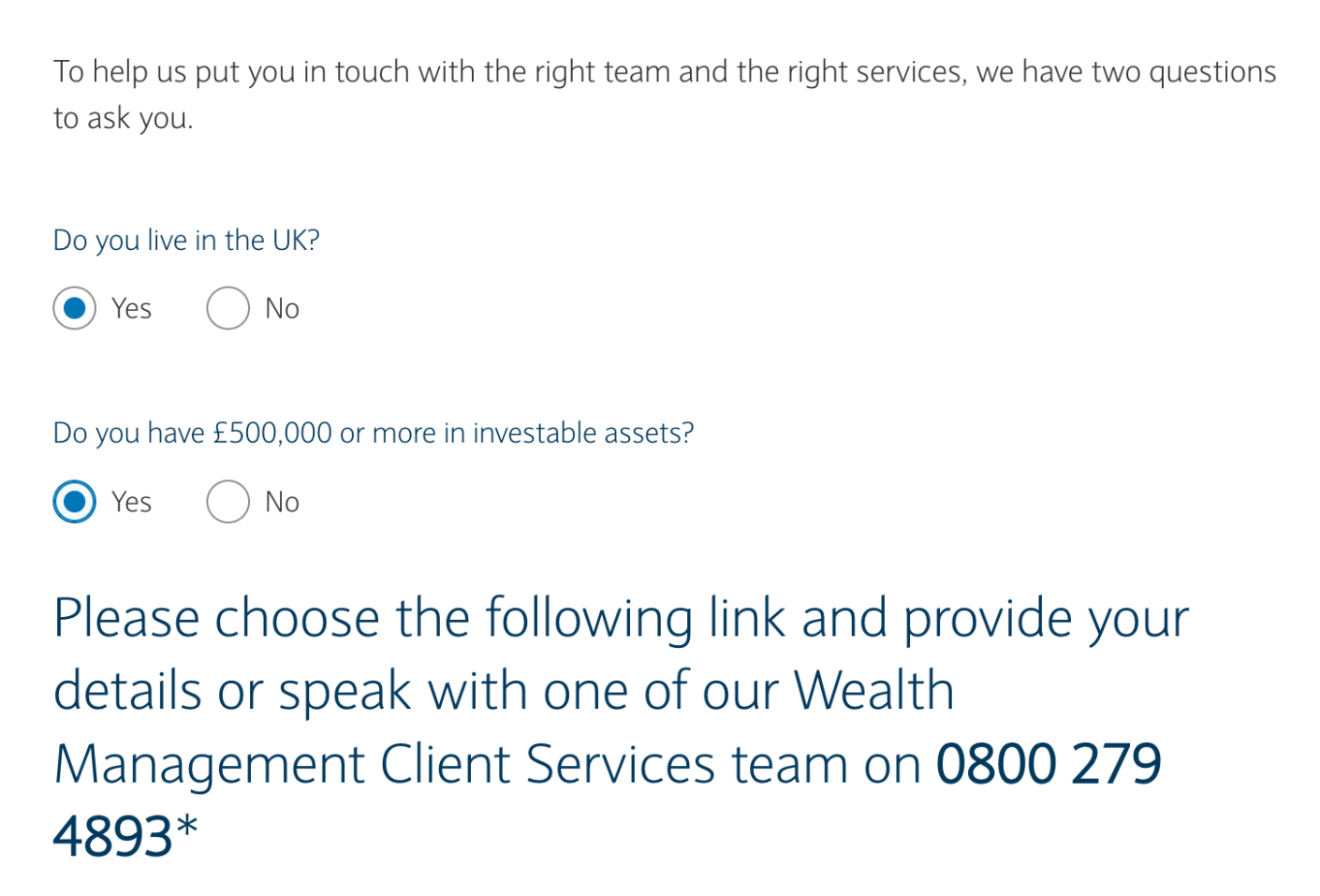
Source: Barclays
This automation ensures Barclays’ team resolves issues swiftly and effectively to keep these important customers happy.
Predefined rules, algorithms, or artificial intelligence can power intelligent routing. All types enhance efficiency and improve customer journeys by ensuring timely and more relevant assistance.
Helpdesk software like SentiSum and Help Scout use this technology to classify incoming tickets based on language, intent, and sentiment, eliminating the need for manual tagging.
Here’s how the AI-powered SentiSum automatically tags tickets so the most appropriate team handles them:
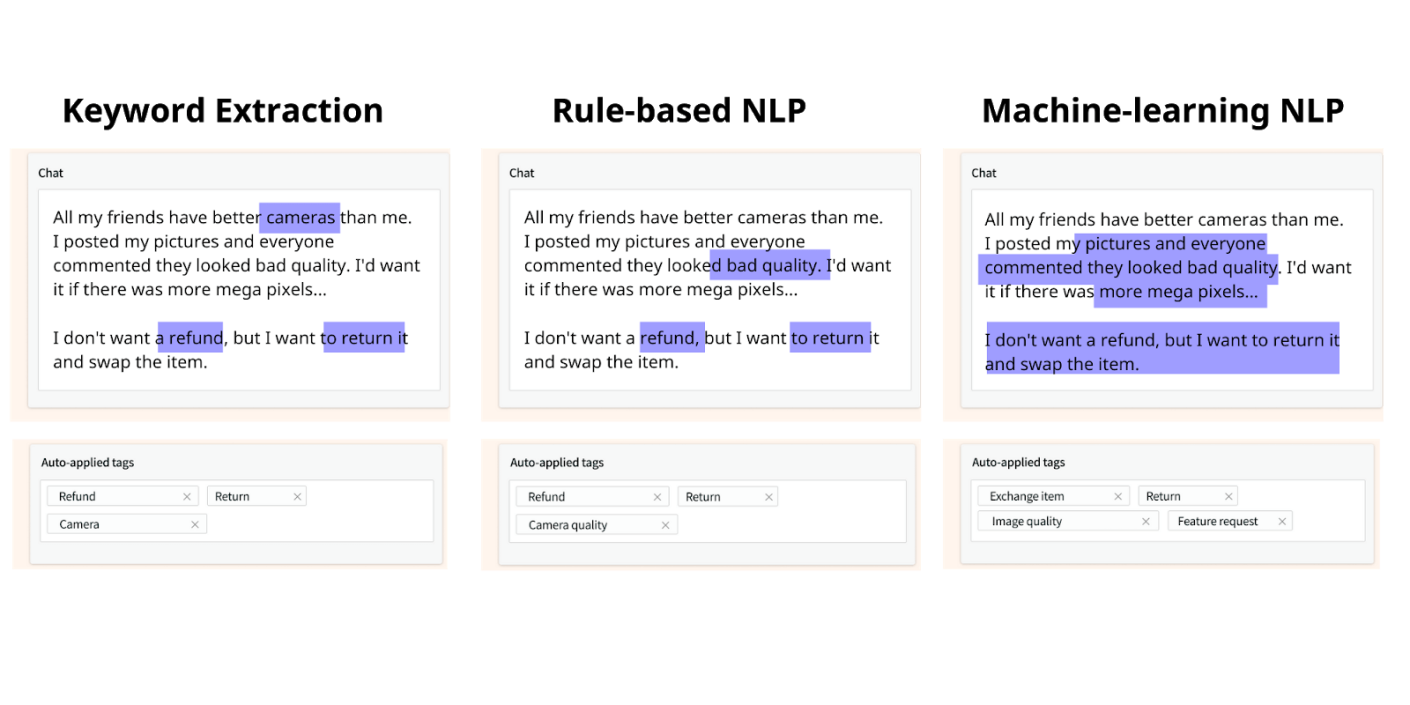
Source: SentiSum
The system also tags tickets based on priority. Routing inquiries to the right agent in the correct order helps accelerate resolution times and avoids frustrating customers with long waits.
Self-service resources (e.g., a knowledge base, FAQs, or instructional videos) empower customers to find answers independently. Instead of opening a ticket, customers can control their own TTR and avoid contacting your agents.
Today’s consumers increasingly prefer to use self-service options where possible. According to Tidio research, almost 9 out of 10 customers expect companies to offer self-service options.
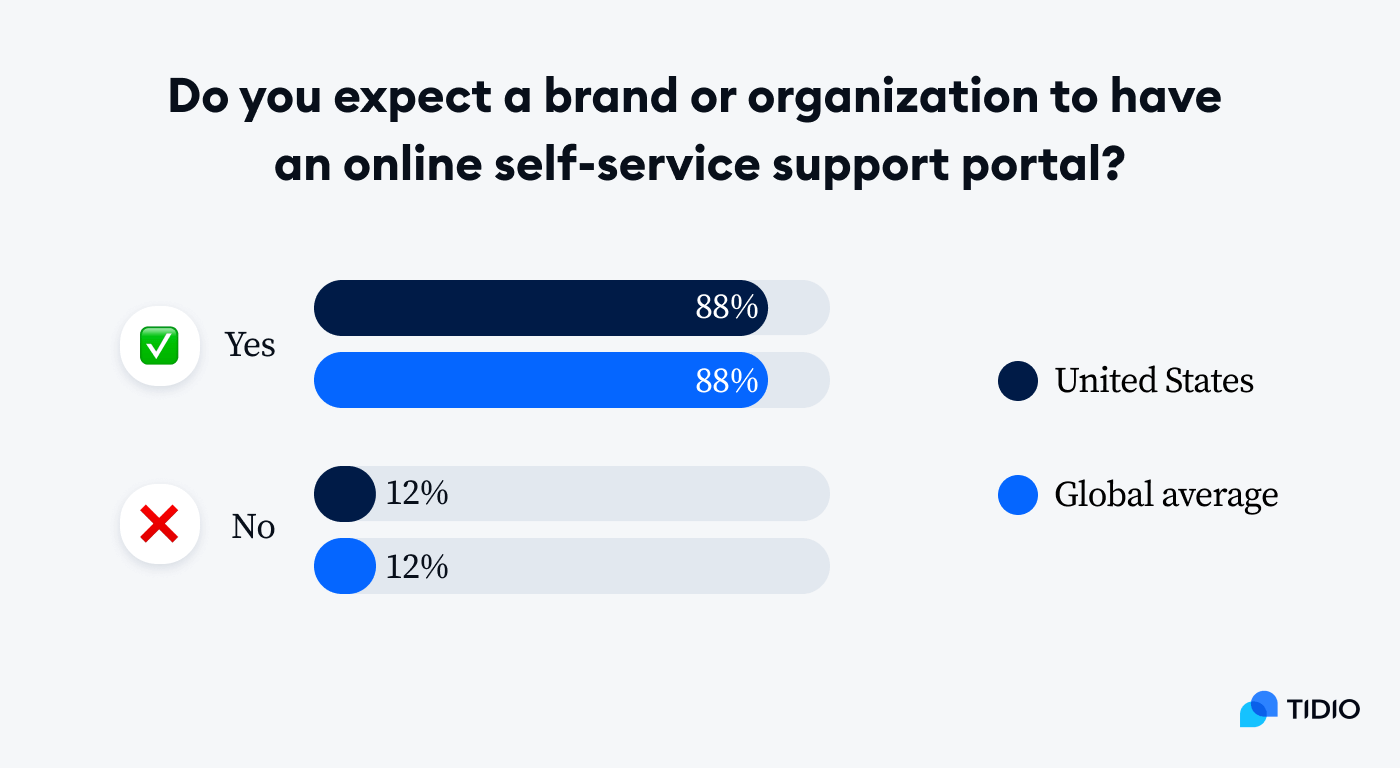
While building a comprehensive bank of self-service content takes time, it will ultimately save you countless hours and resources.
Eliminating knowledge silos and creating a single source of truth also benefits your agents, giving them access to the same information to resolve unfamiliar issues quickly.
Here are five tips to create truly helpful self-service resources:
Empowering customers to resolve their own issues boosts their satisfaction. It also lightens the workload for your support agents, allowing them to focus their efforts elsewhere.
AI chatbots respond instantly to common questions, boosting customer engagement and support efficiency. They can be available 24/7 or outside business hours when your support team is offline.
According to HubSpot research, 92% of customer service leaders say AI improves time to resolution. Zendesk research even suggests that 73% of CX leaders believe AI will eventually power all customer interactions.
Chatbots are so helpful thanks to natural language processing (NLP). This technology allows them to understand and respond to different versions of the same inquiry.
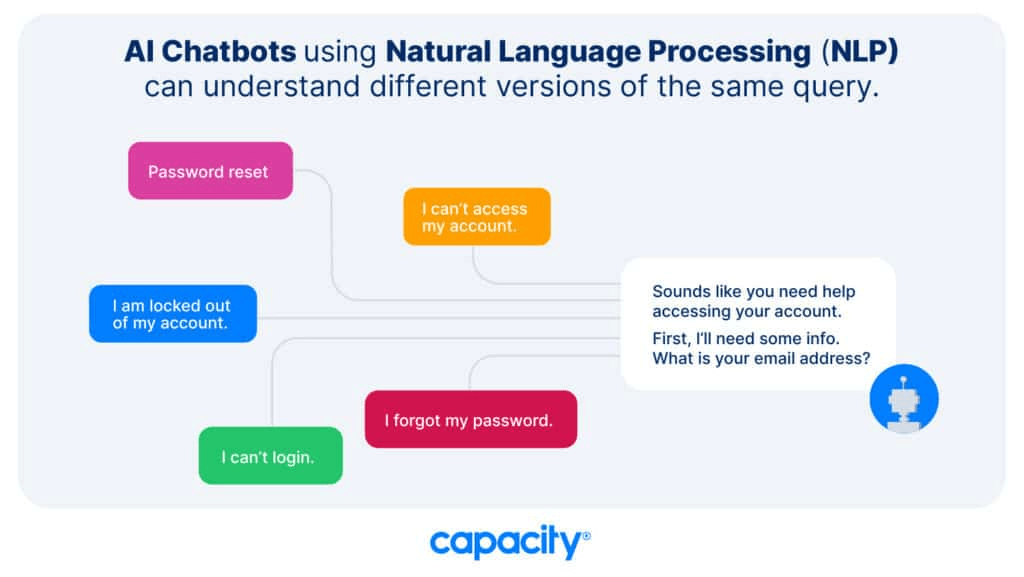
Source: Capacity
Chatbots can be as simple or complex as you need them to be. To maximize your chatbot’s effectiveness, train it using your knowledge base. This ensures it can handle various relevant questions, from account inquiries to product details.
For example, Dutch bank Bunq created an AI chatbot called Finn to replace the search function on its app. Users can ask questions, get account advice, track spending habits, manage savings, and explore other financial topics.
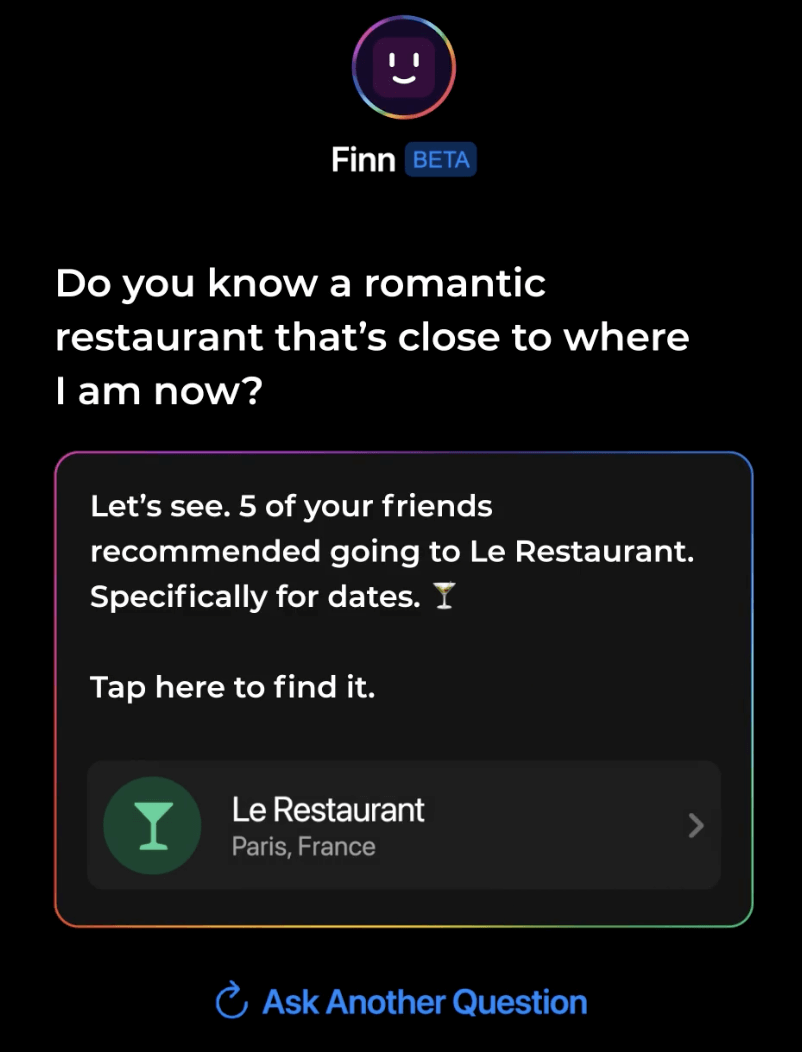
Source: Ziptone
By leveraging AI, Bunq provides quick, round-the-clock assistance. Finn also helps customers find their own information in a more engaging way, freeing up the support team to focus on more complex issues.
Tip: Learn more about when it’s best to use chatbots vs. human agents in our in-depth blog post.
Create clear resolution paths for complex tickets that require other teams or more experienced agents. Otherwise, these issues can slip through the cracks, lengthen resolution times, and frustrate customers.
For example, you may have systems that automatically escalate unresolved tickets to a specialized team within one hour if initial responses don’t resolve the issue.
The same Intercom research suggests that 83% of support teams have seen customer expectations increase. If an immediate fix isn’t possible, ensure reps know when to escalate an issue and keep the customer informed about who’s dealing with it.
It can be helpful to break this down into support tiers so they’re easier to remember. Yours may look like this:
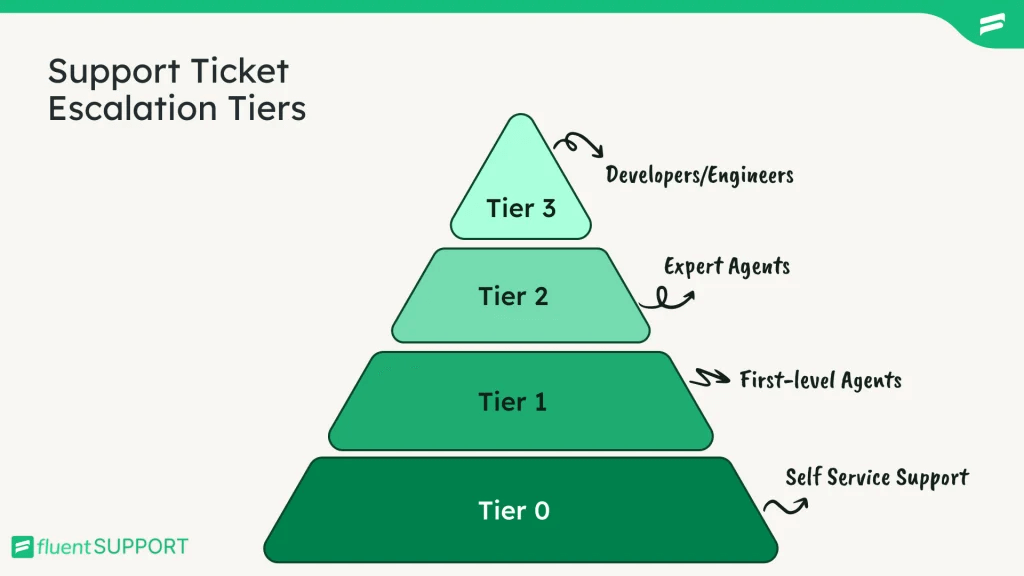
Source: Fluent Support
Here’s how to ensure your team addresses these types of tickets promptly:
After resolving the issue, it’s also good practice to check in with the customer to confirm satisfaction and gather feedback for improvement.
To maintain a competitive edge, support teams must prioritize reducing time to resolution. However, various challenges can make this tougher to achieve for some businesses.
For example, you may find that your outdated knowledge management system creates bottlenecks that delay responses and frustrate customers.
Here are five internal challenges that may hinder companies from reducing TTR:
Addressing these challenges can help companies enhance their support operations, reduce TTR, and improve their overall customer experience.
By implementing these eight steps, you can streamline your support processes and significantly reduce the time to resolve issues. However, success lies in empowering your team with the right software to get the job done.
Allow AI chatbots to handle typical inquiries around the clock while intelligent routing directs issues to best-fit agents. For visual support tools that help your customer service teams resolve complex queries faster, give Apizee a try.
Add Apizee's video chat to your Customer support to resolve issues faster and reduce your time to resolution rate.
Get a demoExplore the top customer service trends for 2026—a quick look at what’s shaping customer expectations and behaviors in the year ahead.
Customer service: trends not to miss in 2026
8 Dec 2025
Here is the list of best Call Center Conferences to attend in 2026. Check out the top events, summits and meetups globally that you can plan for this year.
List of Best Call Center Conferences to Attend in 2026
1 Dec 2025
Best Customer Experience Conferences to Attend in 2026
1 Dec 2025
Interested in our solutions?