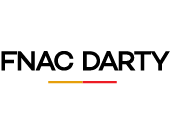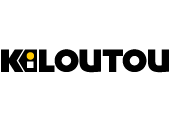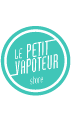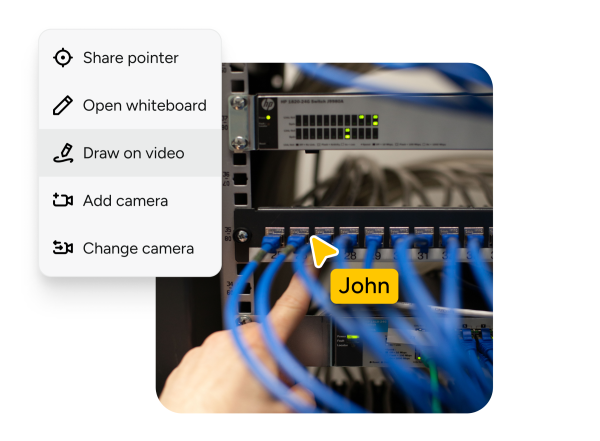Click-to-Video : connect customers to your business in a single click
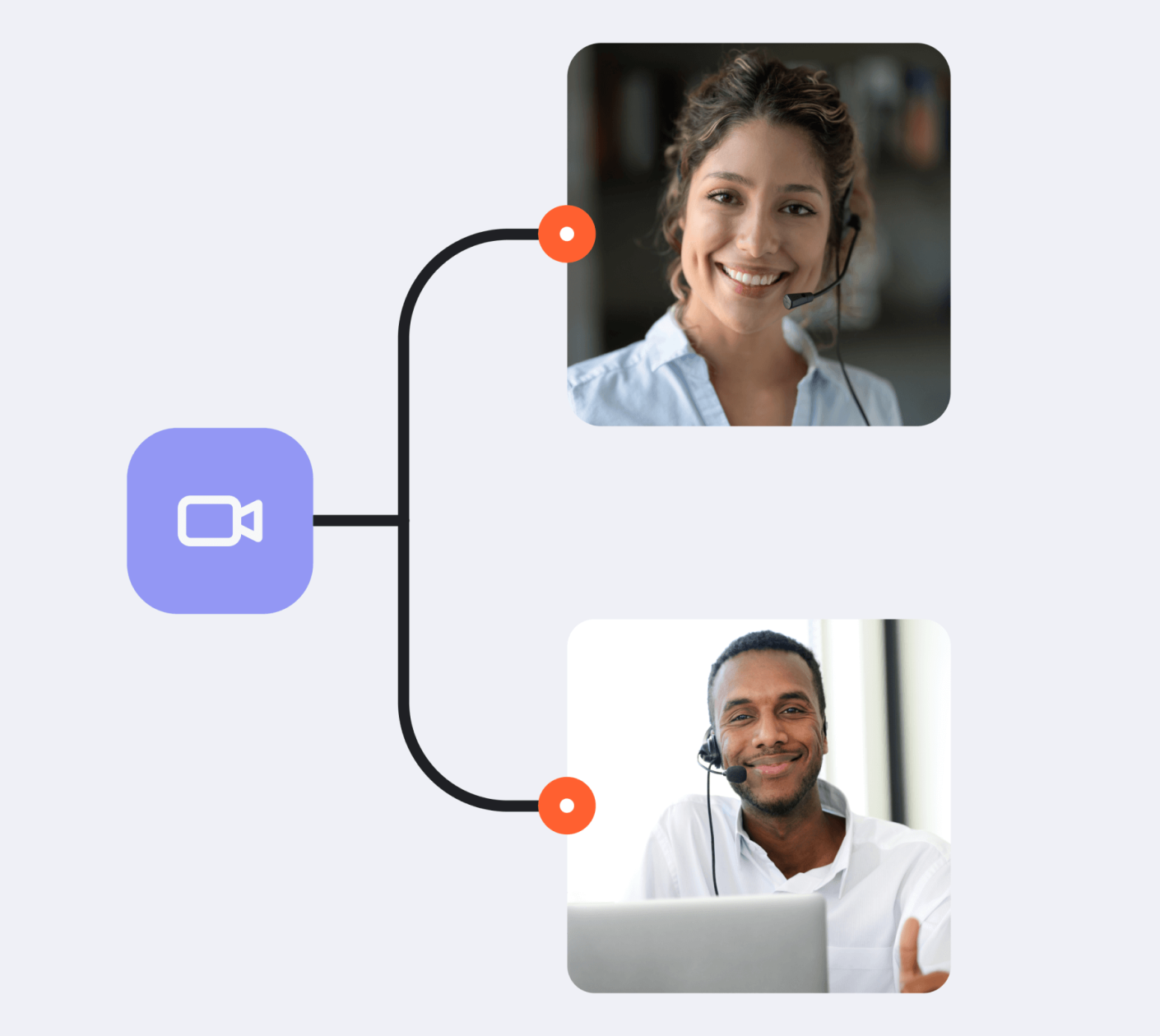
Streamlining communication with customers
Click-to-Video makes direct live video calling from a website or mobile app possible, eliminating barriers between you and your customers.
- Omnichannel: Integration of a button on your website or mobile application.
- Automatic Call Distribution (ACD): Directs the customer to the most competent available agent for optimal assistance.
- Visual IVR: Offers intuitive navigation through customer service options, making calls more targeted and efficient.

Enhancing the customer experience
Click-to-Video ensures a smooth and responsive user experience, thus increasing customer satisfaction and loyalty.
- Availability and navigation assistance: At any query, the customer can contact an advisor and continue their purchase under the best conditions.
- Personalization of customer journey: Access to video assistance can begin with customer identification and information collection, optimizing the efficiency of the assistance that follows.
- Video call recording: To improve service quality and agent coaching, video calls can be recorded automatically or on request.
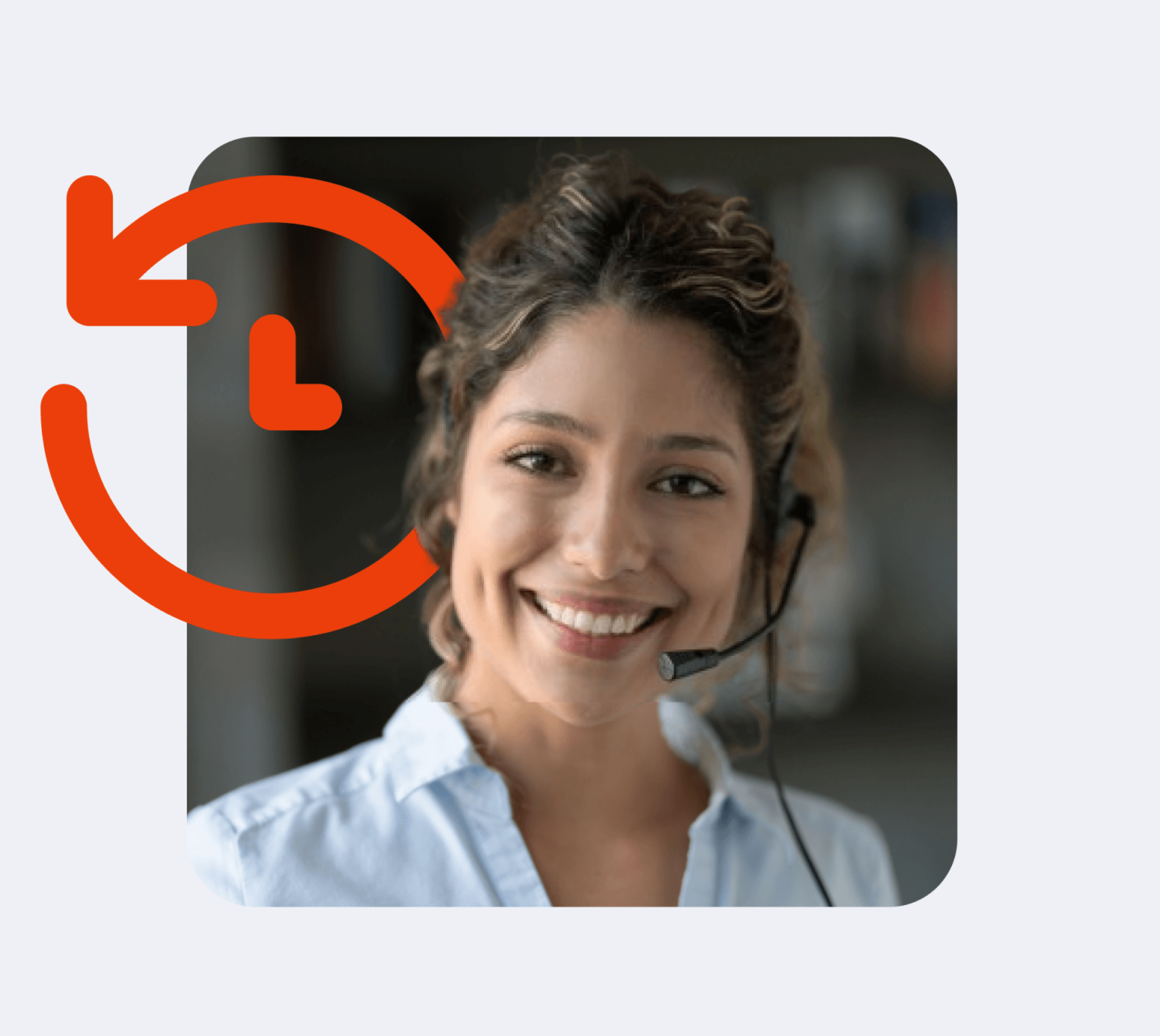
Resolving customer requests more quickly
Click-to-Video facilitates rapid and direct communication, thus more effectively resolving customer requests or issues.
- Screen Sharing and Co-browsing: The agent guides the customer in completing a transaction or exploring a document.
- HD photo capture: In session, the agent takes high-definition photos to enrich the customer's file.
- Instant messaging and chat: Allows for instant sharing of files and links with customers.
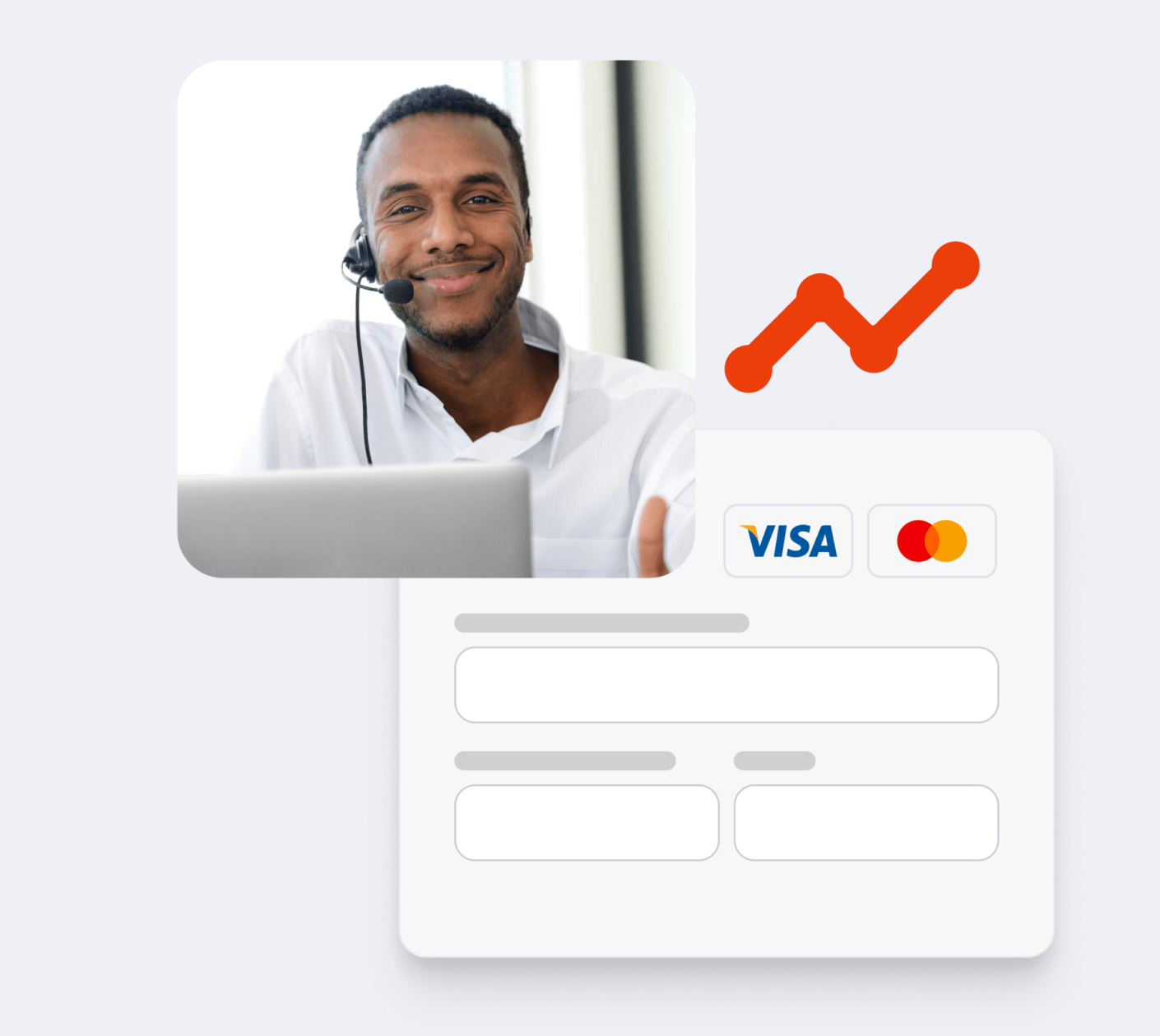
Increasing conversion rates
With greater proximity between customers and agents, Click-to-Video contributes to increasing conversion rates on websites or sales platforms.
- HD video call: Establish an empathetic relationship through live video.
- More Relevant Quotations: By accurately visualizing the customer's environment, create tailored quotations from the first attempt.
- Reduce cart abandonment rate: Retain customers encountering difficulties on your website and lead them to finalize their transaction.