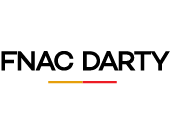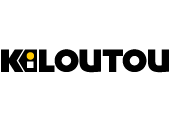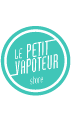Effectively Support Your Customers

Increase Your Conversion Rate
Guide potential customers through their purchasing decisions and service subscriptions via video to strengthen their commitment.
- Add high-definition video and audio communication for an enhanced customer experience
- Fully web-based solution, accessible without installation on mobile, tablet, and computer
- Online appointment scheduling

Improve Customer Satisfaction
In just a few steps, video assistance connects you to your customers, enabling immediate interaction. Proximity and responsiveness are key in customer satisfaction.
- A digital experience customized to your brand identity
- Respond quickly to customer inquiries
- Integrated with Call Center platforms or CCaaS (Contact Center as a Service)

Integrate Screen Sharing into Your Customer Service Tools
Apizee's solution seamlessly integrates with your customer service management tools to provide the best agent experience:
- Initiate screen sharing with a customer in one click
- Recordings and screenshots are saved in the customer's interaction history
- Statistics are fed back into the business platform

Security and Privacy Included
Because your customers' data and interactions are valuable, Apizee implements a security and privacy strategy based on three pillars:
- Security by design: the integrity of our solutions is tested from the outset
- Trusted digital ecosystem: we carefully select our hosting partners to ensure the sovereignty of our solutions
- 100% GDPR-compliant: our solutions allow you to finely manage personal data.