What Is Visual Engagement and How Can It Boost Customer Satisfaction?


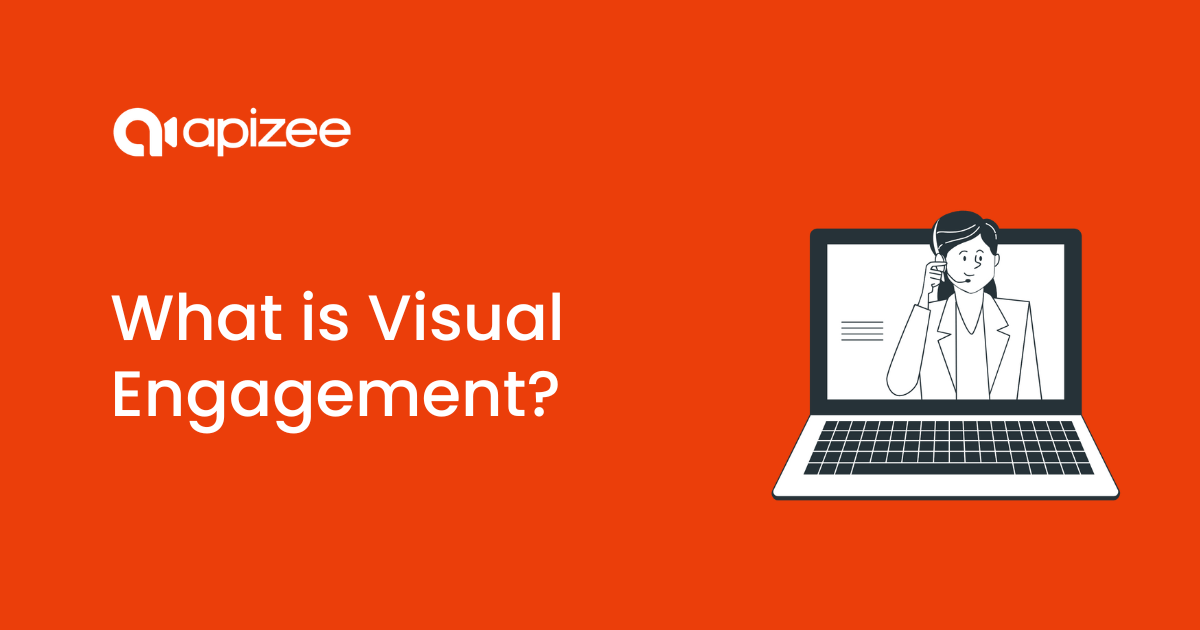
The journey from getting in touch with support to solving a problem can involve many disjointed platforms like FAQs, chatbots, and phone calls.
Gartner research recently found 62% of customers consider customer service channel transitions “high-effort.”
These disconnected multichannel experiences negatively impact customer satisfaction (CSAT), retention, and positive word of mouth.
But what if you could link customers seamlessly to a rep who can see what they see? What if you could personalize the whole process?
Visual engagement tools are helping companies achieve that goal and offer the kind of service that garners rave reviews.
Visual engagement is the process of supporting customers in real time using digital tools, mainly in customer service and sales. It includes video chat, screen sharing, co-browsing, screen annotations, and computer vision.
Problems that once escalated from a chatbot to a phone call to a site visit now get immediate resolution. This is because visual engagement allows support agents to be “on-site” from anywhere.
For example, someone who’s having trouble with their computer can screen share with a specialist and show them exactly what’s wrong. If it’s a hardware issue, they can review the problem over a video call with the technician.
Tech support can then diagnose the problem from afar and give step-by-step instructions to fix it so the customer doesn’t have to bring their setup to the store or have a technician go onsite.
Reps can now understand problems faster, and more conveniently for customers, increasing the chances of a faster resolution. By speeding up troubleshooting and problem-solving, customers are more likely to feel satisfied with the service and develop brand loyalty.
Visual engagement also has retail applications. For example, Apple’s “Shop with a Specialist” engagement feature allows potential customers to video chat with professionals when weighing iPhone purchases.
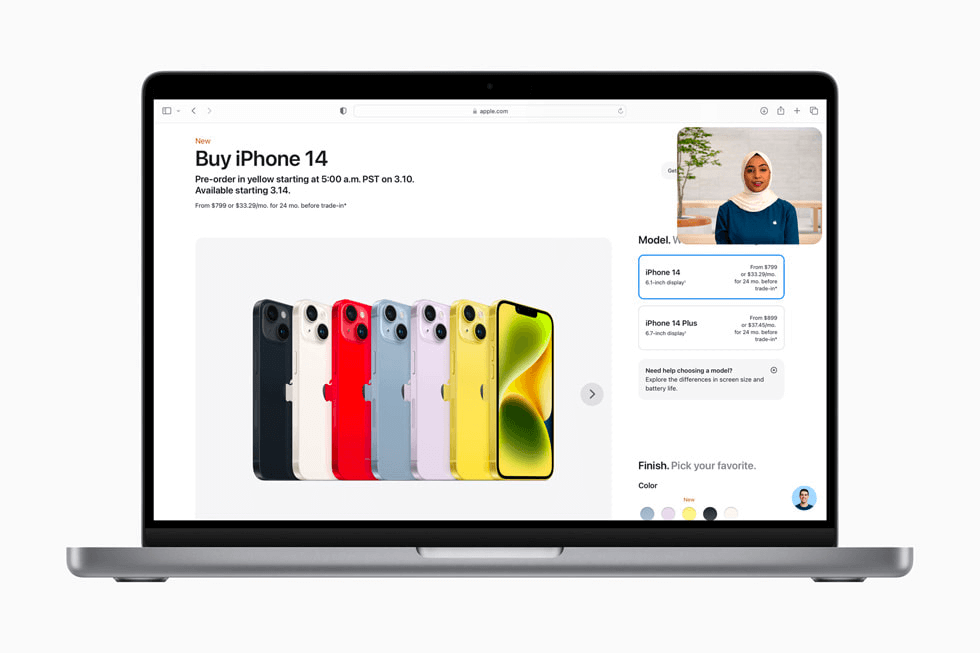
Source: Apple
Instead of being limited to reviews and website photos, you can chat one-on-one with an Apple expert to figure out the best choice for your usage habits.
Offering this service gives prospective customers the confidence to purchase.
Visual content is any digital communication that’s primarily image-based. The term is often used interchangeably with “visual engagement,” but that’s not accurate in every case.
Visual content can play a part in visual engagement, but only if it’s interactive and dynamic.
For example, static infographics and GIFs are visual content designed to engage. But they don’t involve real-time interaction with a representative of your company like a video chat does. They also don’t fall under the “personalized experience” part of the visual engagement definition.
A regular product video doesn’t make the user an active participant. But a phygital experience, where you enhance human interactions with technology, involves interaction and visual engagement.
Visual engagement provides a more professional and human touch, allowing customers to reach “aha moments” and solve problems faster with visual aids.
You can use this technology to improve the entire product and service support process, reducing errors while increasing efficiency.
Metrigy’s CEO revealed that their research indicates more than 95% of consumers want video, screen sharing, or both when troubleshooting new products or getting consultations like software support.
So, why not include these visual tools in your support options?
Here are several more reasons why these tools are essential to digitize the customer experience (CX) in 2024 and beyond.
Visual engagement options go hand in hand with creating omnichannel experiences. And 90% of customers now want this type of CX.
With an omnichannel model, all the channels a customer can access are unified. Every team member has an up-to-date record of what’s happened so far.
Multichannel models — still the norm across support teams — don’t involve streamlined handoffs, leading to those “high-effort” experiences customers are reporting.
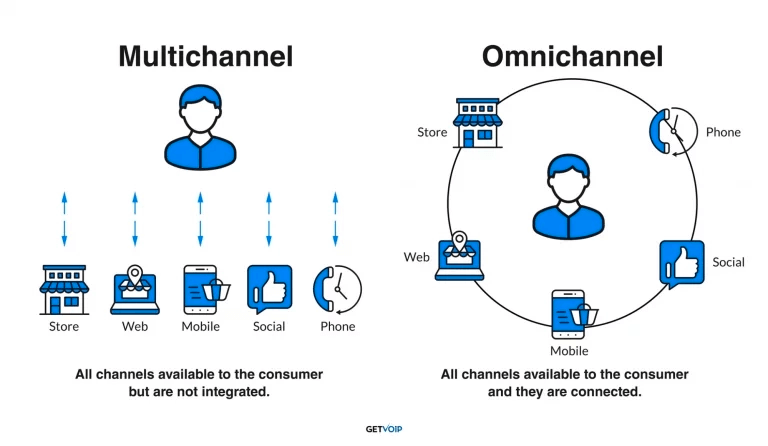
Source: GetVoIP
When customers start a video chat, the rep should have all the details of past interactions to identify problems quickly and keep resolution times short.
Many companies are handing over customer interactions to AI and taking their eye off the personalization ball.
Econsultancy research suggests 69% of businesses are already using or considering generative AI for customer support. But while these responses may be faster, they’re pretty impersonal. And not great for answering complex or nuanced questions.
You can humanize contact by offering an additional service that links to a rep straightaway, giving chatbots less important tasks like answering FAQs and retrieving passwords.
Instead of making consumers feel like a number, you can use visual customer support to create “highly personalized experiences” — which customers say makes brands more memorable according to Adobe.
The customers who have these memorable brand experiences also represent up-selling and cross-selling opportunities. If they respond well to your company’s visual engagement tactics, they’ll spread the word and ideally get you more business.
You can set yourself apart and increase visual customer engagement with tailored service before and after the sale.
CX software platform [24]7.ai’s research suggests 93% of customers believe sharing visual information will improve support and product experiences.
While product demos over screen sharing is nothing new, a personalized co-browsing experience with a prospective customer might be. That way the prospect gets to explore the tool for themselves alongside the sales rep.
Visual engagement tools are enhancing customer CX in the later stages of the buyer journey, such as customer support post-sale.
Our research indicates you can increase first-time resolution rates by 25% and reduce contact center wait times by 90% with visual engagement tools.
If this all sounds like more time added to each support ticket, it doesn’t have to be. Visual tools can actually decrease the time spent on the more complex tickets, while chatbots are leading the charge on more self-manageable problems.
European Contact Centre & Customer Service Exchange (ECCCSA) research also shows customers are happy to use self-service options for simple tasks like opening an account or offering advice before an order.
However, more technical issues like refunds, repairs, and complaints still require a human touch. Visual engagement tools can scale these “in-person” interactions remotely.
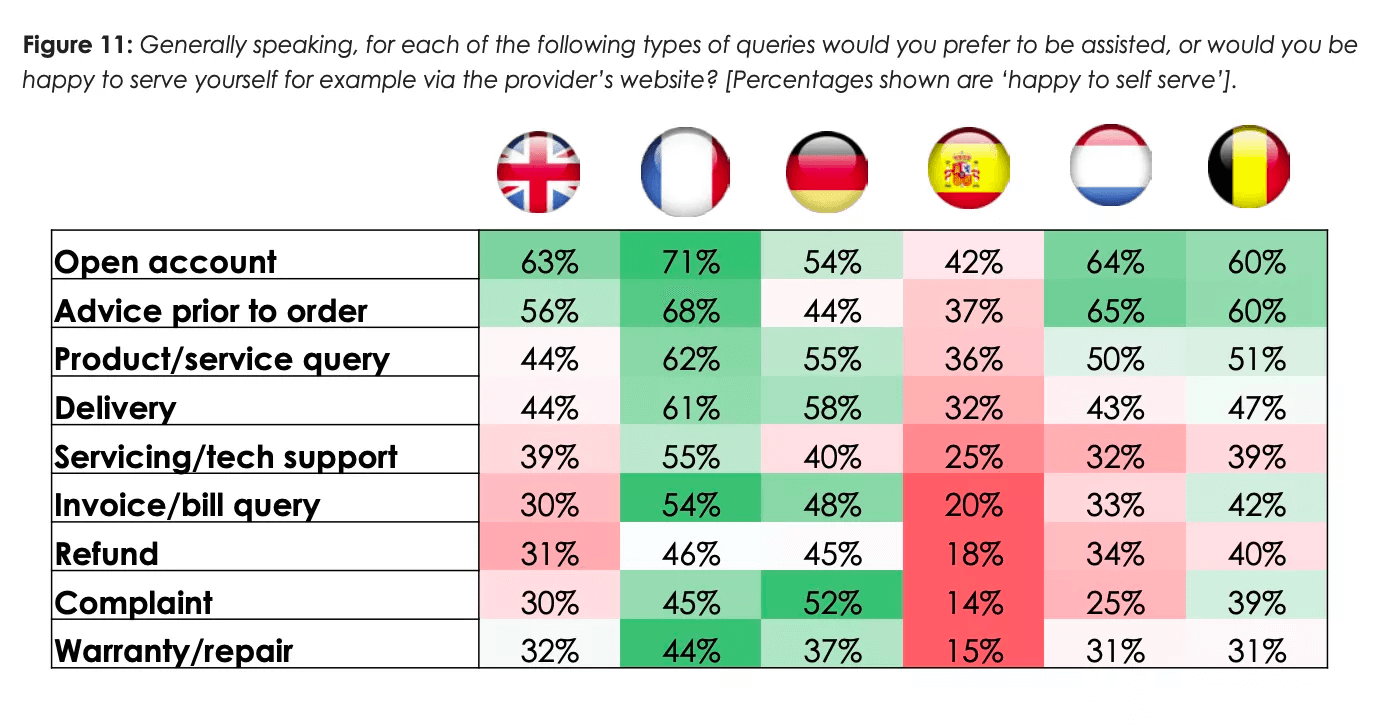
Source: ECCCSA
Sentiment analysis is crucial for quality service. Understanding how customers feel about your products and services can help you create a more satisfying CX.
Visual engagement tools allow you to better understand sentiment by speaking to customers directly rather than trying to gauge emotion through text.
Some scientific studies suggest highly empathic individuals are more likely to mimic others’ expressions naturally because they “feel” their emotions.
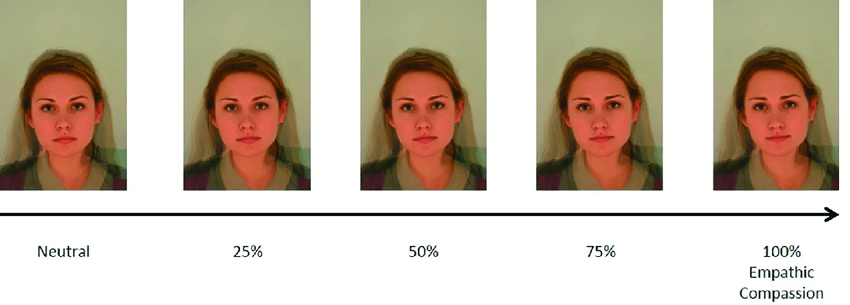
Source: ResearchGate
These expressions show “empathy statements” feel more authentic when customers see reps demonstrate the emotion.
Such tools also ensure customers feel heard, building and maintaining stronger brand relationships while interacting face-to-face through a screen.
Research indicates people often prefer humans to bots when they need to troubleshoot an issue or have a product question for sales.
According to Zendesk’s CX Trends 2024 report, phone calls are the preferred customer service channel for complex or nuanced problems.
But this preference is likely because most brands don’t offer video chat support.
According to researchers at the University of Pennsylvania School of Medicine, the human brain processes visual information at about the speed of an Ethernet connection.
Upgrading your support to a visual platform can help customers understand solutions faster while decreasing your average handle time (AHT) and increasing your first-call resolution (FCR). That way, you utilize agents for only the most crucial tasks.
If you’re set on improving your customer satisfaction and support performance metrics — what leader isn’t — then you really should be looking into visual engagement tools for your team.
A report by Frost & Sullivan showed “Implementing visual support in a contact center directly affects key performance elements…and enables reduced customer effort, higher agent engagement, agent empowerment, and better resolution rates.”
Using visual engagement tools as part of your customer service operations can have a positive impact on other performance metrics like:
You may even see positive impacts elsewhere (like shorter sales cycles) as byproducts of remote visual support.
Sustainability and social initiatives continue to be huge talking points in the business world. But did you know visual engagement tools can contribute to your company’s net-zero targets?
Helping more customers via screen means fewer callouts and less travel emissions from your employees.
Video chat is also a solid thumbs-up for accessibility. For example, companies like Samsung and UK-based Octopus Energy offer video chat options for deaf customers.
Deaf users can request an instant video relay service where a British Sign Language (BSL) interpreter calls an Octopus energy specialist and relays questions.
Having these services readily available ensures no customer feels like an afterthought. It can also enhance agent satisfaction since they know they’ve done their jobs well and made all customers feel included.
You can apply visual engagement tactics to enhance your offering at each stage of the customer life cycle — from approach to loyalty.
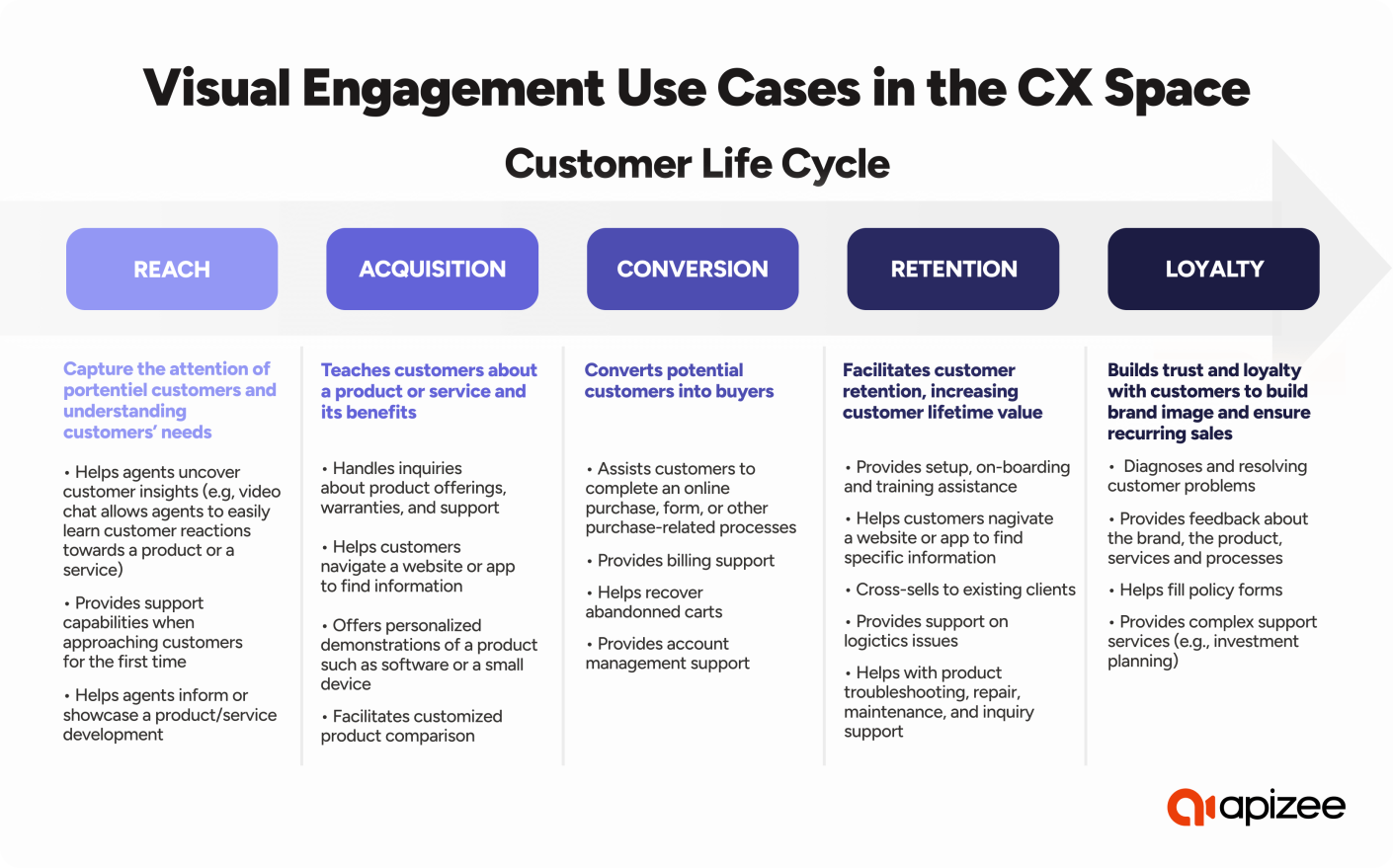
Here’s what that could look like at each stage of the customer journey.
In the approach stage, you can use visual engagement tools to capture the attention of your prospective customers and gather insights on customer needs.
Walking customers through your tool (e.g., co-browsing) enables you to learn customer reactions. Then you can compile and analyze these to build a deeper understanding of what potential customers want or value.
These insights can inform your marketing strategy as well as product development and sales processes.
In the acquisition stage, you can use visual engagement tools to teach customers about your product or service and emphasize its benefits.
When potential customers are weighing their options, you can upgrade your inquiry responses with visual platforms.
That can be as simple as walking someone through how to find information on your website or as customized as offering personalized demonstrations.
You could even talk through competitor offers and why your features would better fit the customer’s unique needs.
In the conversion stage, you can use visual engagement tools to help customers complete the checkout process.
Visual engagement allows you to physically lead customers through purchasing.
For example, you could walk them through completing an online form, billing support, or even the purchase itself with screen sharing or co-browsing.
In the retention stage, you can use visual engagement tools to provide remote onboarding and ongoing support.
Visual engagement tools can help lead new users or high-value accounts through step-by-step setup or training with your product, increasing chances of adoption and usage.
A personalized experience allows customers to ask questions throughout and highlight cross-selling opportunities they may not have considered, building relationships and helping each customer feel valued.
In the loyalty stage, you can use visual engagement tools to diagnose issues, gather feedback, and provide ongoing support.
Diagnosing and resolving your customers’ issues faster helps to build trust and advocacy. Your agents can share the same screen and get to the root of the problem in far less time, also giving customers more confidence that you’re actively on the case.
Visual engagement tools also make it easier to explain complex processes (e.g., financial planning) or forms and collect any brand-related feedback throughout.
Learn more about Apizee’s video assistance solution to improve your visual engagement offerings.
Get a demoThere are many different applications of visual engagement, but a handful of tools make most of those use cases possible.
Whether your customers are at home or using mobile devices, here are five visual engagement tools your CX team can use to exceed expectations and stand out from the crowd.
Until VR headsets become as commonplace as mobile phones, a video chat is the closest you can get to meeting prospects and customers in person.
It’s a personalized, human experience that allows support professionals to see what the customer sees and solve complex problems faster
Note: The term “video conferencing” is often used interchangeably, but these experiences are designed for collaborative discussions between colleagues rather than one-on-one chats with customers.
Speaking over video helps customer service reps understand the problem completely, explain solutions efficiently and resolve issues faster.
You can offer video chat as an option on your customer support page or send private invitation links to customers when they need help.
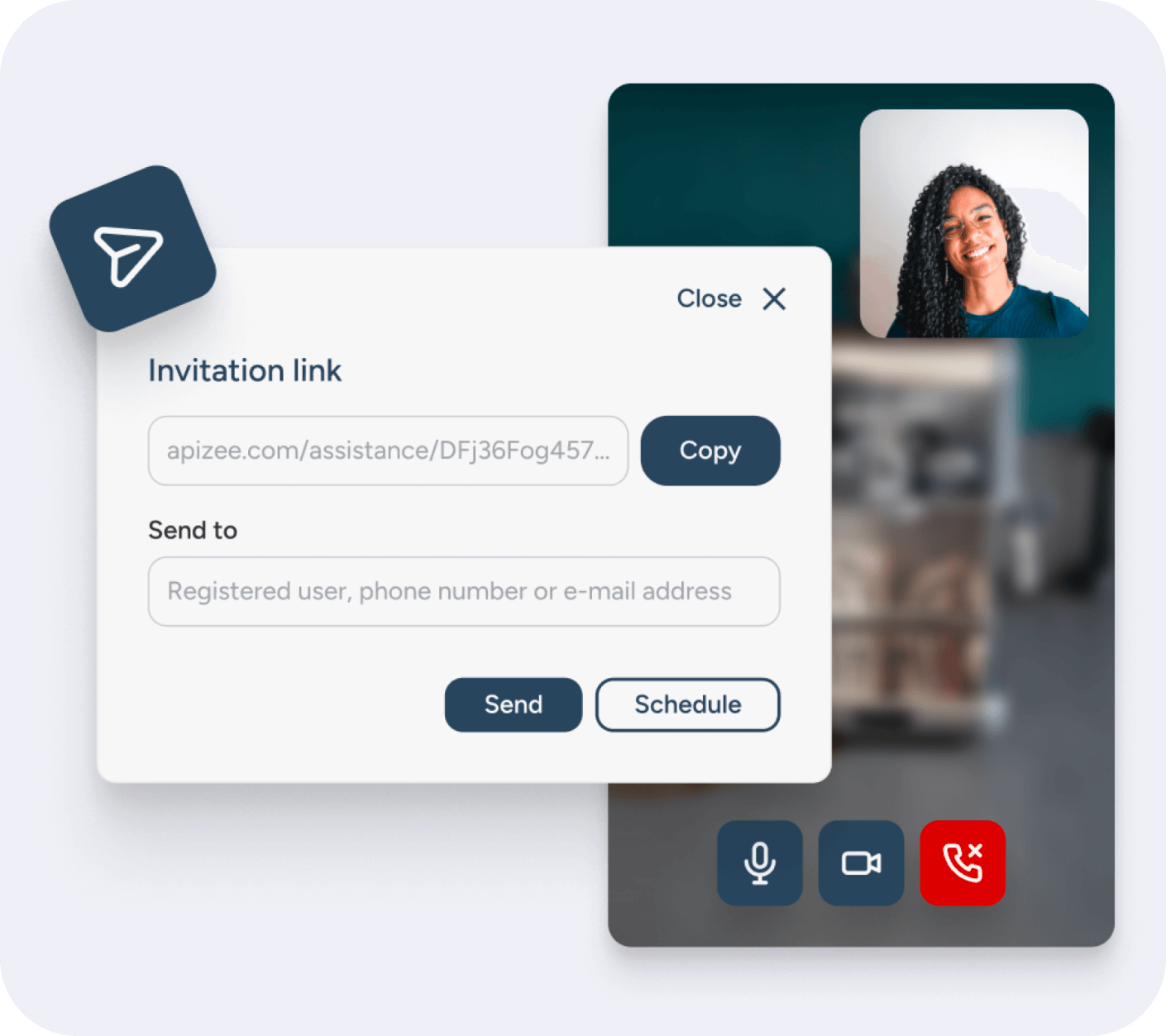
Source: Apizee
For example, a customer may request a video chat with a telecom company to figure out why the Wi-Fi isn’t working. That saves the expert from going into the field and gets the customer immediate answers.
“Can you see my screen?” has become a popular saying in the age of Zoom. But it doesn’t apply only to colleagues; you can screen share with customers too without having to worry about privacy issues.
Screen sharing is the process of broadcasting your screen to someone else remotely where the sharer controls the interaction. That means they can even screen share without video.
So if all they need is assistance, guidance, or troubleshooting for a tech problem, that issue is the only thing the technician will see.
Screen sharing works by streaming the pixels that make up your screen. You can choose your privacy level by sharing your entire screen, an application window, or even a single Chrome tab:
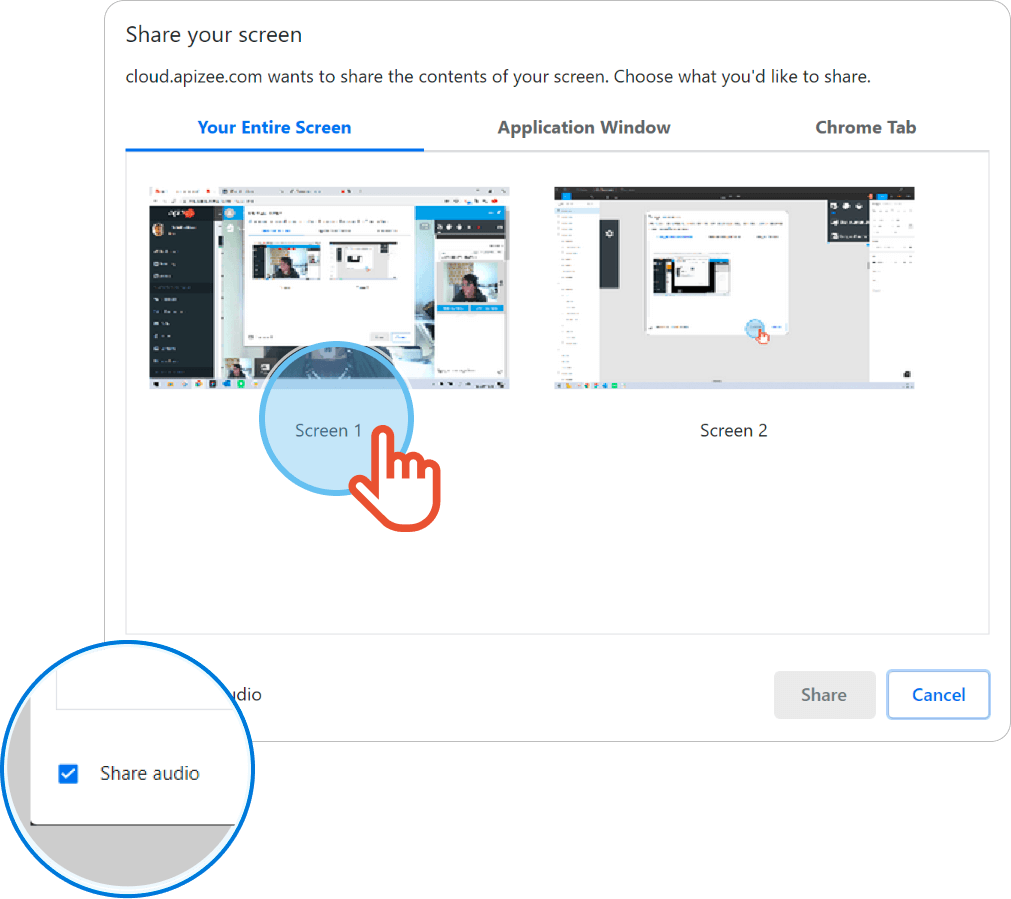
Source: Apizee
Customers can share their screens and make it easier for reps to solve problems.
For example, a customer may walk a support agent through their accounting software setup and show the “Submit” button isn’t working. The staffer can solve the problem for that user before escalating the issue to the broader team.
They can then address the problem on the backend, ideally before other customers even realize there’s an issue. As a result, visual engagement helps many users at once.
Co-browsing is a more private type of screen sharing where participants browse the same “contained” site together rather than streaming pixels.
It usually takes place live on one browser tab or web page. However, unlike screen sharing, both parties can interact with the screen by scrolling and clicking.
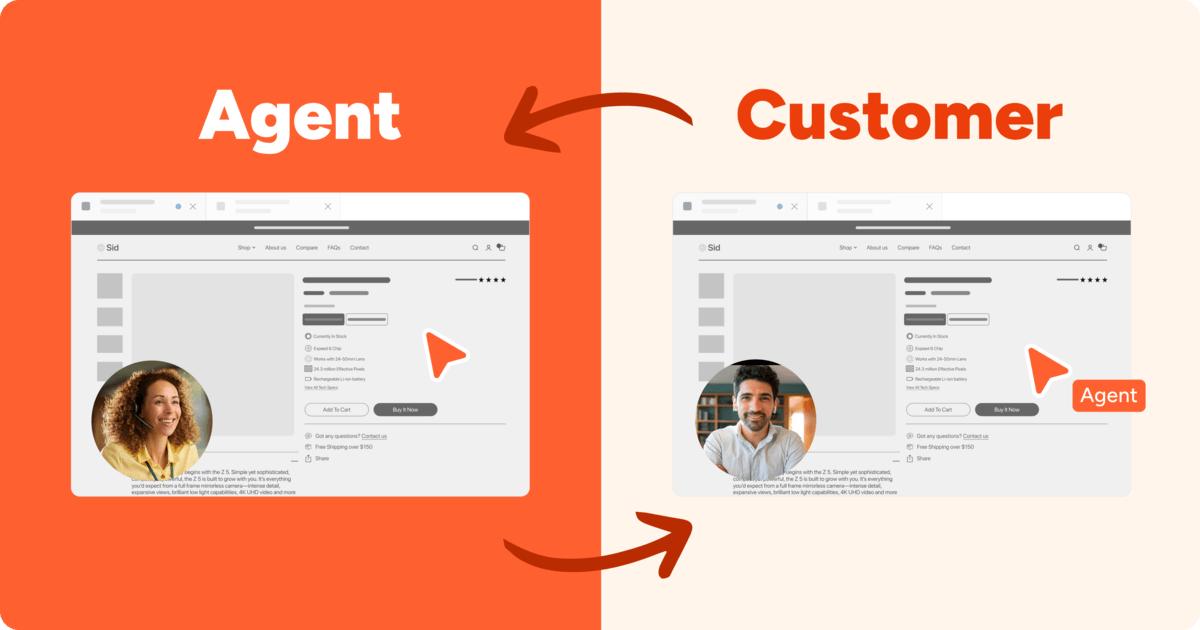
Source: LinkedIn
If a less tech-savvy customer isn’t sure how to set up an account on a banking website, they can browse jointly with an agent who can walk them through the steps in real time.
Rather than waiting for the customer to say when they’ve completed each instruction, the co-browsing process leads to more definite resolutions.
It also reduces frustration and eliminates the need for time-consuming questions like “What screen are you seeing right now?” There’s also less chance the customer will abandon the project since the agent is on the line with them.
Annotation tools let you draw and add notes to presentations or screenshots in real time while sharing your screen.
Different tools work in different ways. For example, annotating with Apizee involves a live video chat where agents can see the problem, such as a faulty appliance. They can then take photos and point, circle, or draw on certain aspects.
This two-fold approach allows support staff to act as a guide — and it may even allow the customer to solve the problem on their own.
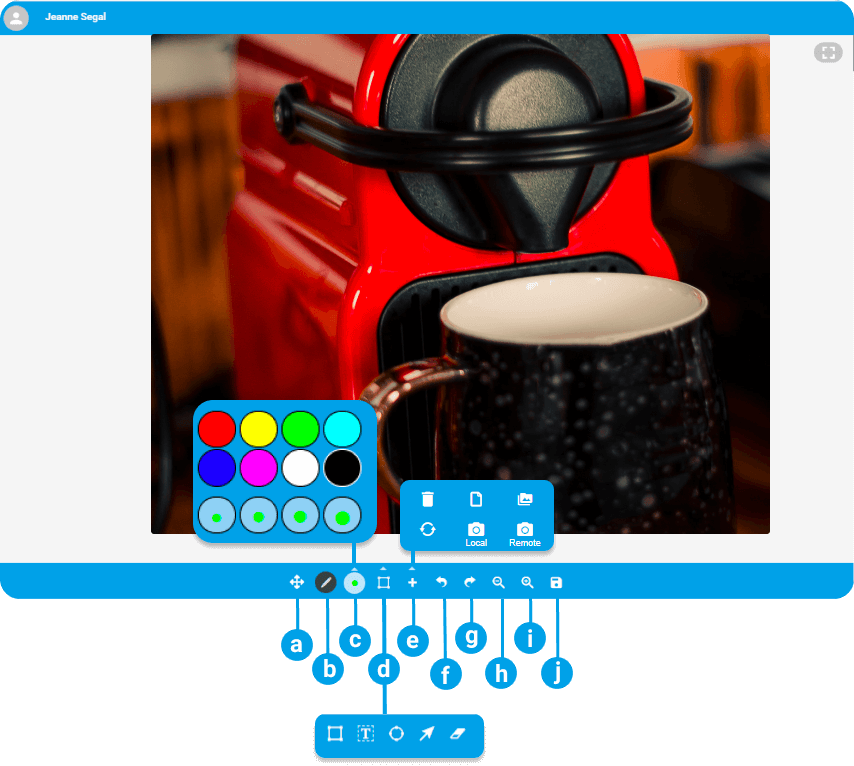
Source: Apizee
You can use an annotation feature to accentuate certain elements on a page, draw attention to your actions, and collaborate while sharing your screen. In the above example, the rep could ask the customer to draw where the leak is coming from on the coffee machine.
Computer vision uses artificial intelligence (AI) and deep learning to identify objects in images or videos and derive meaning from them. The most currently used computer vision use-cases for businesses are object detection, barcode analysis, facial recognition, and quality control.
For example, if a customer puts in a support ticket for a faulty device, computer vision can help the agent identify the device’s issue, guide them on how to solve the problem and show the customer what to do in the future.
Let’s say a heavy machine has broken down. The user can link up with a rep and video the issue in real time. Computer vision detects the broken machine part and alerts the rep to the nearest suppliers with the part in stock.
In this scenario, the problem is solved quickly instead of waiting several business days for a rep to be deployed and then hours of analysis to analyze the problem.
Computer vision is fundamental to other visual engagement technologies like augmented reality (AR) and virtual reality (VR).
It requires several components to work effectively, including:
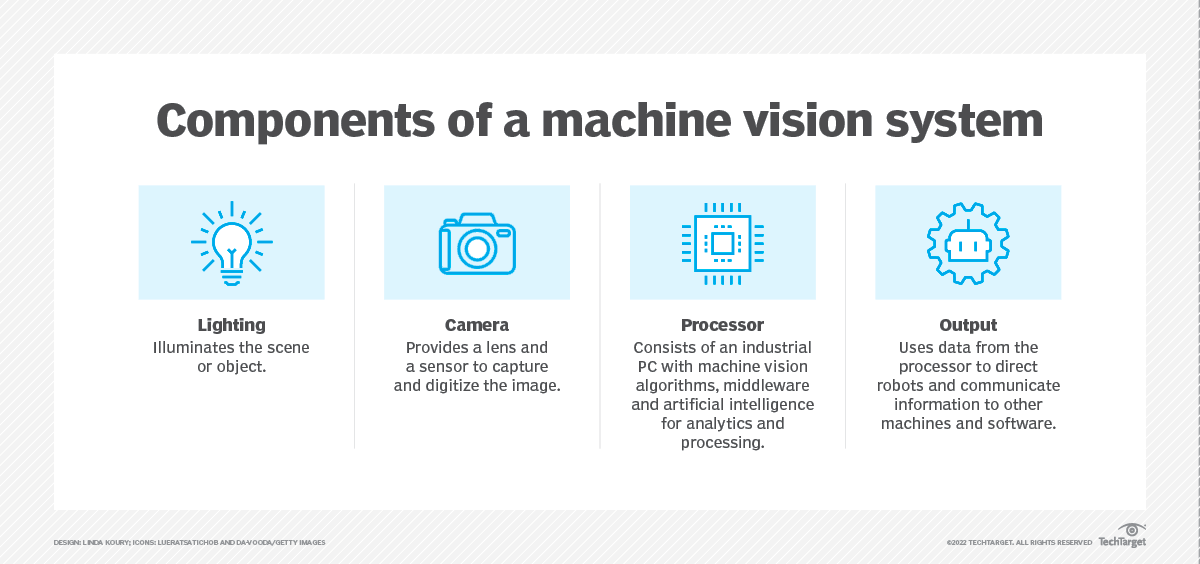
Source: TechTarget
Computer vision also has consumer applications.
For example, AI can remotely suggest a particular style of sunglasses based on a customer’s face shape. Or it can analyze shopper behavior patterns so managers can optimize in-store floor layouts.
Brands are already implementing visual engagement tools at all stages of the ecommerce and in-store buying journey.
Here are a few industries and use cases that understand the power of this technology to encourage initial sales and repeat business:
Video chat support options are among the most popular uses of visual customer engagement tactics, especially in retail.
For example, United Airlines’ “Agent on Demand” service links travelers with delayed flights to live human reps.
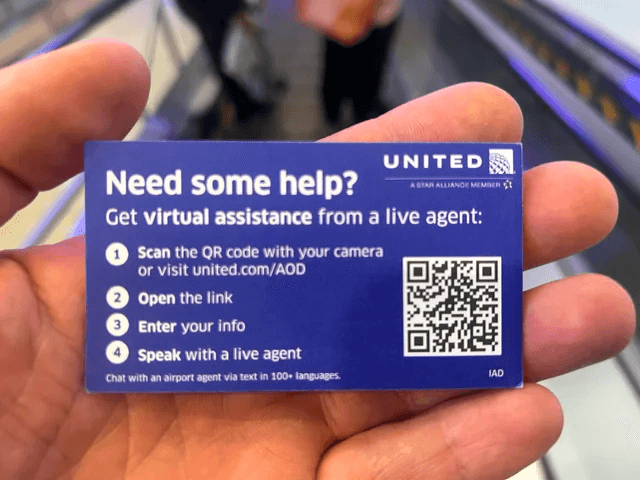
Source: Reddit
At a stressful time, the airline understands the importance of human assistance to answer questions and make alternative plans.
Mobile network provider Bouygues Telecom also offers video help to customers who have trouble installing its products.

Here’s how it works:
It’s a common misconception that customers need to download software on their computer (like Zoom) to access these types of services.
Instead, the secure click-to-video functionality of Apizee means you can offer visual remote assistance to manage and resolve cases faster while improving customer relationships.
Tech companies with complex online products have more difficulty building trust and retaining customers once they sign up. That’s where screen sharing comes in.
Many subscription as a service (SaaS) reps use screen sharing during product demos to highlight the valuable features of their product and convince users to commit to a monthly or annual subscription.
The same companies can use the feature for onboarding once customers sign up, highlighting useful aspects.
It’s also handy when things go wrong.
Microsoft Support engineers often ask customers to screen share when diagnosing problems. It works like the company’s Quick Assist feature:
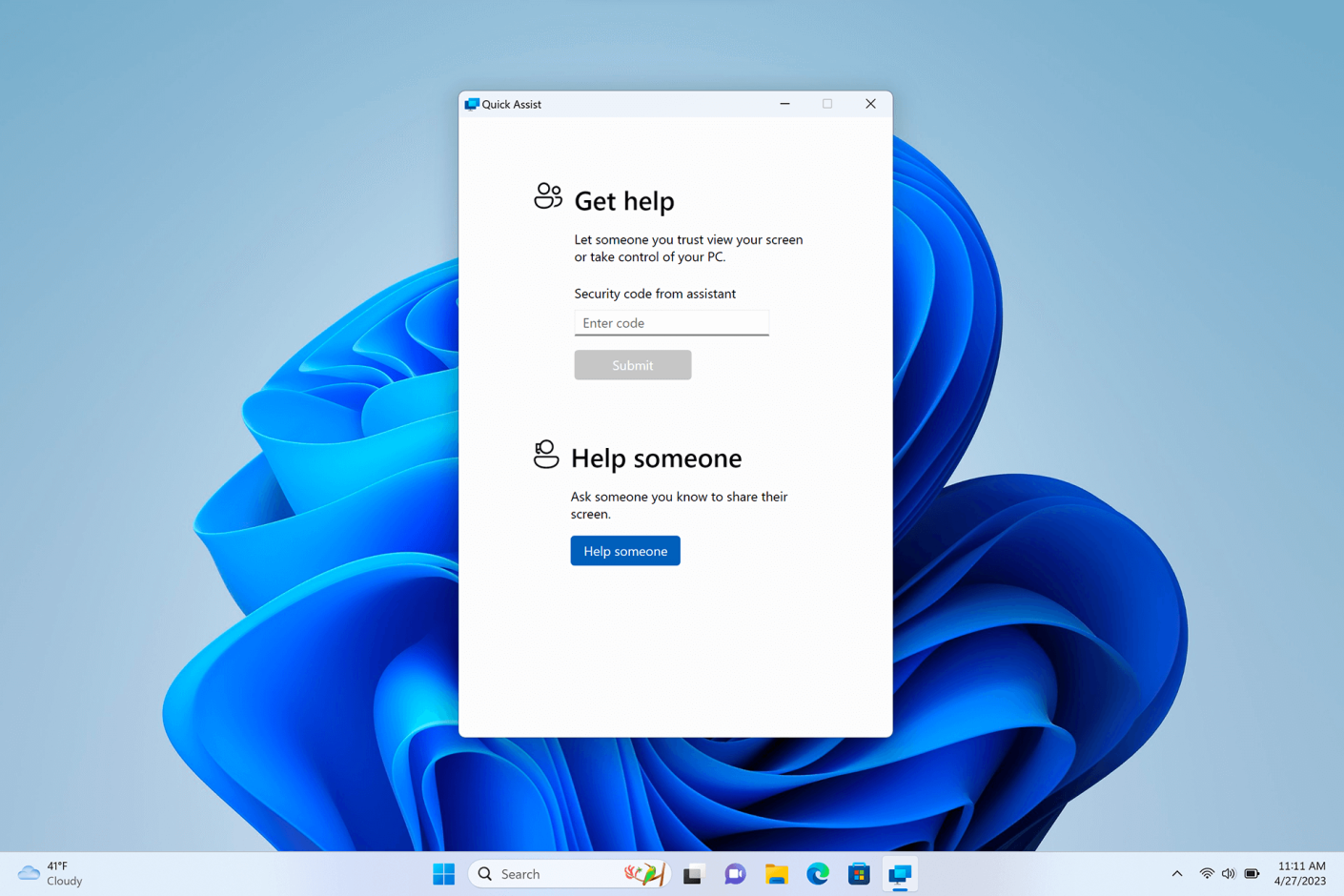
Source: Windows Experience
Instead of customers trying to explain what they’re seeing, both parties work from the same visual to fix the issue.
Since the banking industry deals with high-risk assets, co-browsing is used more often than screen sharing because the “masking” involved means there’s no chance of leaking sensitive or private data.
Swiss bank UBS offers secure, private, one-to-one financial advice through a co-browsing service.
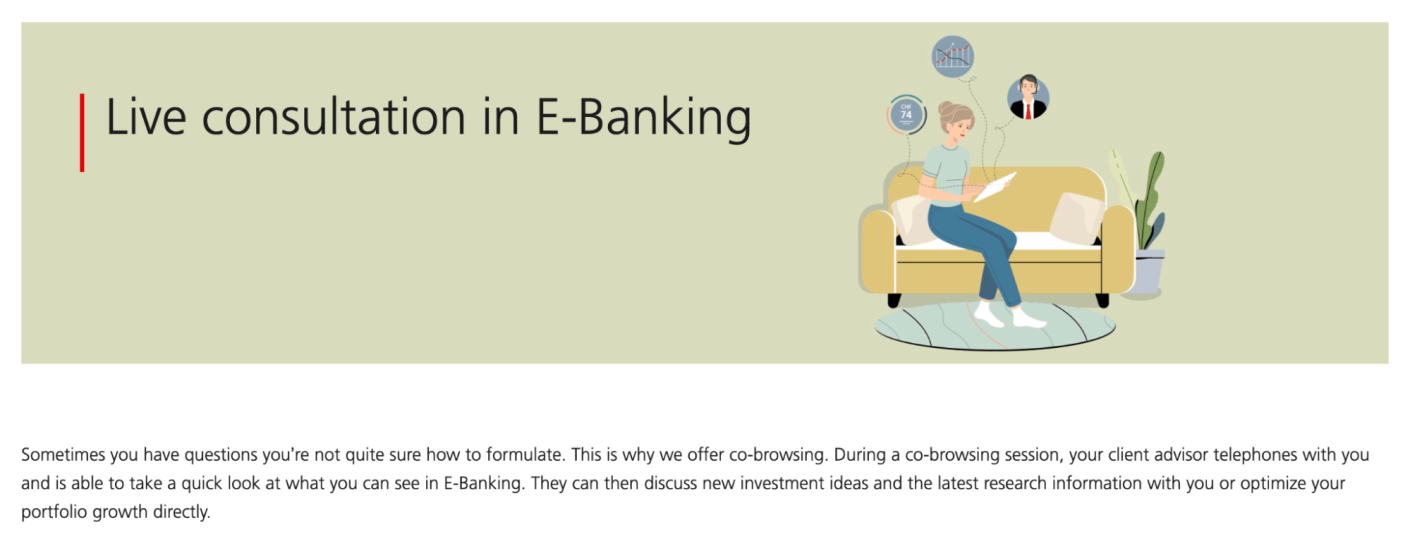
Source: UBS
The service is only available for UBS Wealth Management customers. They can use it to:
Customers don’t have to book appointments to access the feature, which is available anytime. That means they can get in touch as needed rather than waiting for a call center to open.
You can install a co-browsing feature using Apizee to boost conversion rates, increase CSAT, resolve cases faster, and protect confidential information.
Customers receive a private link to initiate the co-browsing session, where an agent can solve a problem or finalize a purchase.
Independent loss adjuster Eurexo acts as a go-between for insurance companies and customers who file a claim.
Apizee’s annotation technology ensures Eurexo’s clients don’t need to download software or create accounts at stressful times.
Experts can share real-time annotations during video appraisals and draw descriptive diagrams using the virtual whiteboard feature.

That ensures everyone is on the same page while navigating a complex situation.
At the end of the appraisal, all images are geotagged, time-stamped, and available for further discussion.
The fusion of retail and technology is everywhere, from self-service checkouts to information kiosks. The adoption of AI and deep learning capabilities is taking things to the next level, however.
Amazon Fresh’s “Just Walk Out” is one example of a brand using computer vision differently.
Instead of a customer-facing visual engagement, the system works behind the scenes to allow people to enter the store, pick up their items, and leave.

Source: BBC
The technology recognizes which items customers pick up (even during busy times) and charges them to their Amazon accounts.
It’s an entirely seamless experience (highlighting the shift to omnichannel). Plus no long checkout lines fixes a major pain point for many shoppers.
Many companies implementing customer support are veering too far into AI chatbot territory, weakening connections instead of building relationships.
Plus, many are still using a multichannel approach. That means chats, emails and call logs are lost by the time customers reach a rep offering visual support.
To create seamless and streamlined operations, offer omnichannel support with visual engagement options, like video chat and co-browsing.
Integrating click-to-video into existing options makes it easier to address problems quickly. You can also set yourself apart from the competition with personalized, one-on-one interactions.
Learn more about Apizee’s one-click video assistance, screen sharing, co-browsing, and annotation to improve your visual engagement offerings.
Get a demoExplore key findings from the Genesys State of Customer Experience report. Learn how AI, omnichannel strategies, and video chat are transforming CX and enhancing customer satisf...
The State of Customer Experience report by Genesys : Key Insights and Trends
27 Mar 2025
Despite AI and automation, customers still prefer to speak to a human for support. Discover why human interaction remains essential for great customer service.
Why Customers Still Want to Speak to a Human in Customer Service
17 Mar 2025
Discover the top customer experience influencers in Europe, shaping the future of CX and customer service.
Top 100 Customer Experience Influencers to follow
10 Mar 2025
Interested in our solutions?