5 Call Center Script Best Practices for Engaging, Humanized Interactions


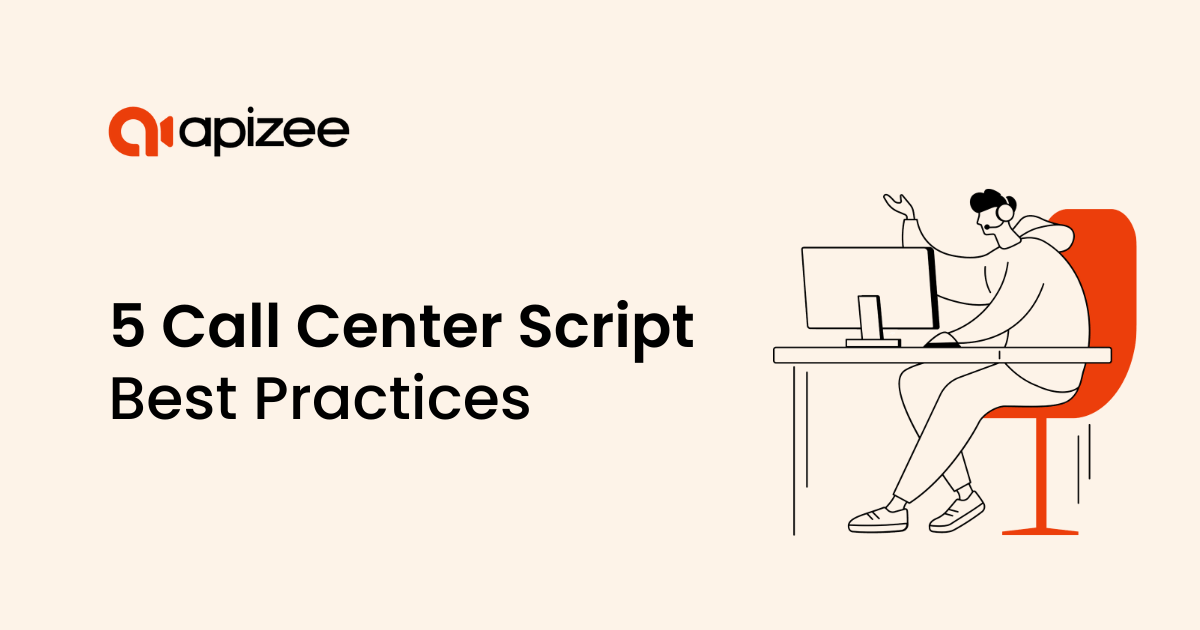
“Thanks for holding. Your call is important to us. How can I help you?”
Overused call center scripts have become inauthentic and clichéd.
But what if a call center agent opened with a friendly greeting, addressed the caller by name, and introduced themselves? Instead of a canned line, your reps could create a more natural interaction that feels personalized to each caller.
In this article, you’ll learn how to leverage call center scripts when needed, plus a better way of connecting with customers.
Call center scripts are lines written or approved by customer service leaders that tell agents what to say to customers in different scenarios.
They’ll usually include set phrases and questions for all phone call interactions, from outbound cold calling to inbound support calls.
Here are five call center script examples your reps may use in everyday situations:
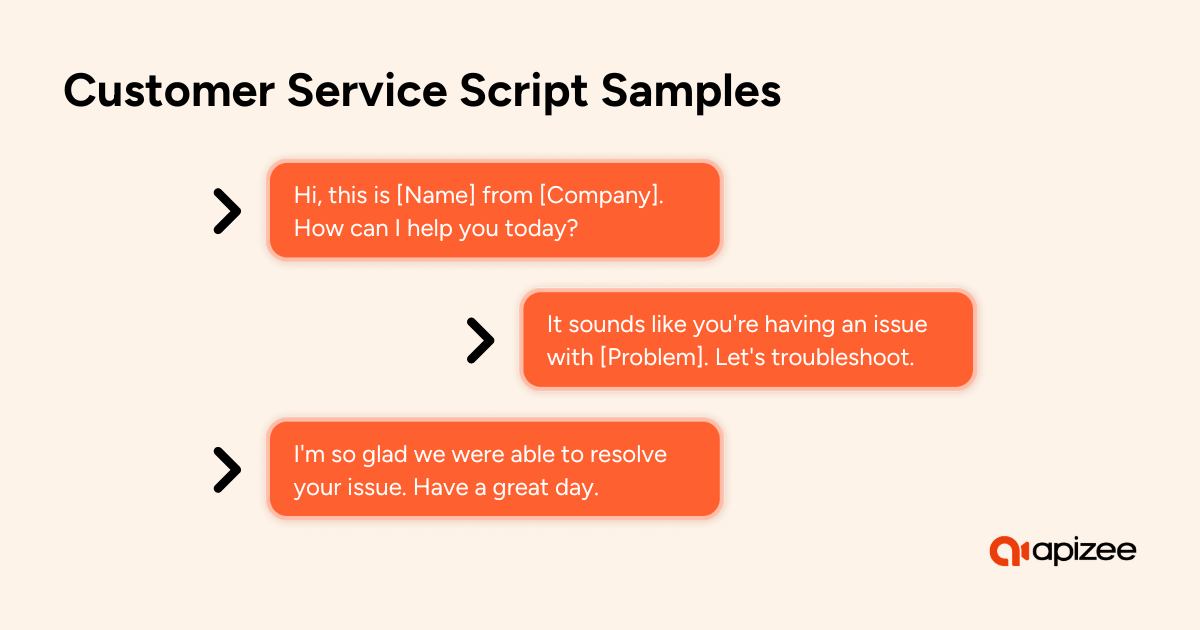
Most companies use sample call center scripts to ensure brand consistency across team members and provide a low barrier for entry to the role.
For example, a first-time agent in training may use scripts while they’re still learning how to interact with customers. An experienced agent may only refer to them during complex or niche situations they haven’t encountered for a while.
Depending on the company’s flexibility, agents may have to stick to these lines verbatim or refer to them loosely.
However, as you’ll see in the next section, stiff scripts can frustrate customers and leave them feeling like a number on the company’s spreadsheet.
So, how can call centers use scripts to stay consistent while delivering a personalized service?
Call center scripts shouldn’t become crutches for your agents. Encourage your reps to use scripts as guides for conversations.
Train your reps with the necessary skills and invest in appropriate technology to optimize their and your customers’ time.
Here are five best practices for customer service scripts that boost agent efficiency while sounding genuine and human.
You should always let agents rely on their problem-solving skills and intuition when speaking to customers. However, you can offer scripts as a safety net — especially for new agents learning to navigate FAQs and customer interactions.
Let’s say a customer asks a rep about a problem they haven’t encountered before (e.g., a new error message). If the rep types the code into the system, the script that pops up may be something like:
“Error 4150: Apologize on behalf of the system. Tell the customer they need to clear their cache. Walk through steps 1-3 in this guide.”
Keeping scripts loose ensures your reps won’t sound robotic reading the same lines out word for word. If customers have to call in multiple times, they’ll soon pick up on the similarities and interactions, which could feel ingenuine.
Even Netflix, with its empathetic and conversational call center reps, has been criticized for sticking to sophisticated scripts and not addressing big issues.
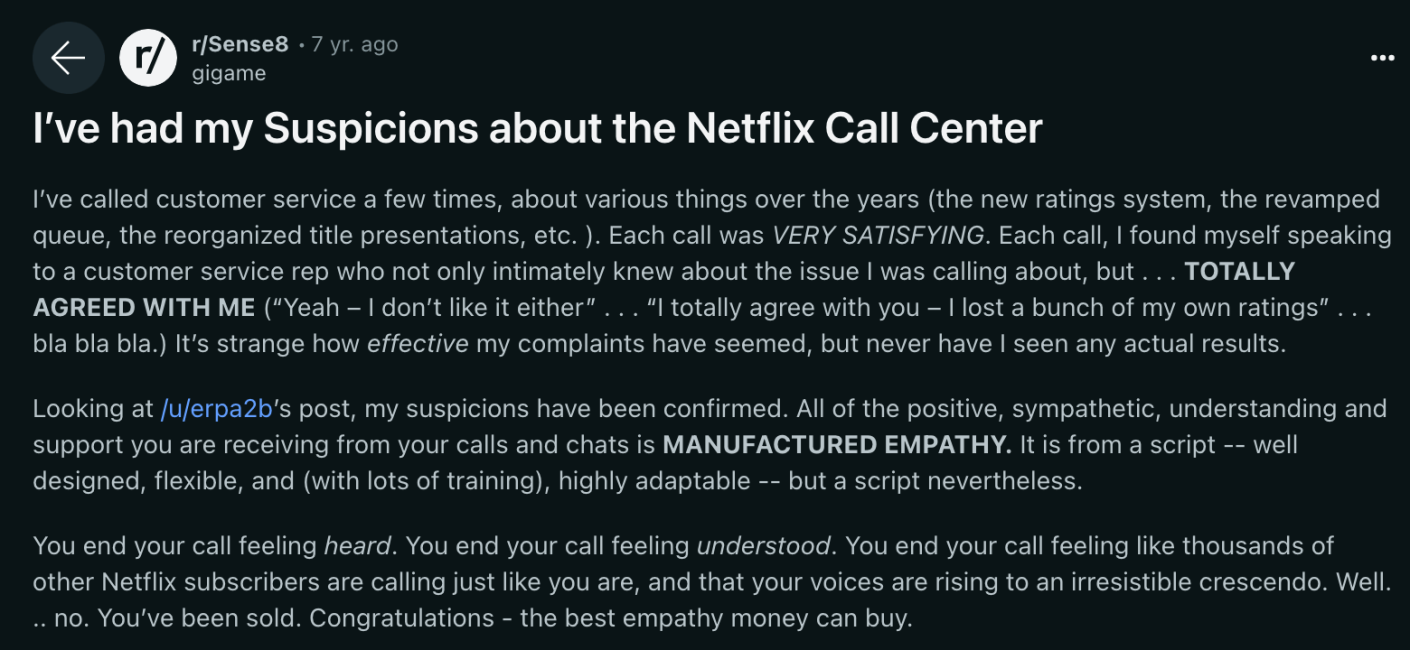
Source: Reddit
Giving customer service agents the autonomy to tailor their responses allows them to utilize emotional intelligence and keep interactions feeling human. This helps build deeper relationships that can result in loyalty and referrals.
Build an in-depth knowledge base. Then, break down scripts into specific keywords so agents can search for fast information in different scenarios.
For example, you may have a customer call about a faulty product. Your agent apologizes and asks for the product name as they type “faulty product” into the system. Instructions then pop up to ask for a photo and send out a replacement immediately.
The agent answers:
“I’m going to send a link to the number you’re on. Could you please attach a photo of the broken part?”
The customer sends the photo, and the agent replies:
“I can see exactly what you mean. I’m going to send a replacement out right now. Is the same delivery address okay?”
Instead of a generic script template, the keywords lead to guiding instructions that tell reps what to do to meet company policy while retaining a friendly, humanized feel.
For this to be successful, you need to build a rich knowledge base that caters to all possible customer needs. Your CS leaders or more experienced agents can help fill this in and continue to update it as systems upgrade, policies change, and new problems or queries arise.
You can also use AI-powered tools like Talkdesk’s Copilot to “listen” to interactions and suggest best-fit responses depending on context and tone:
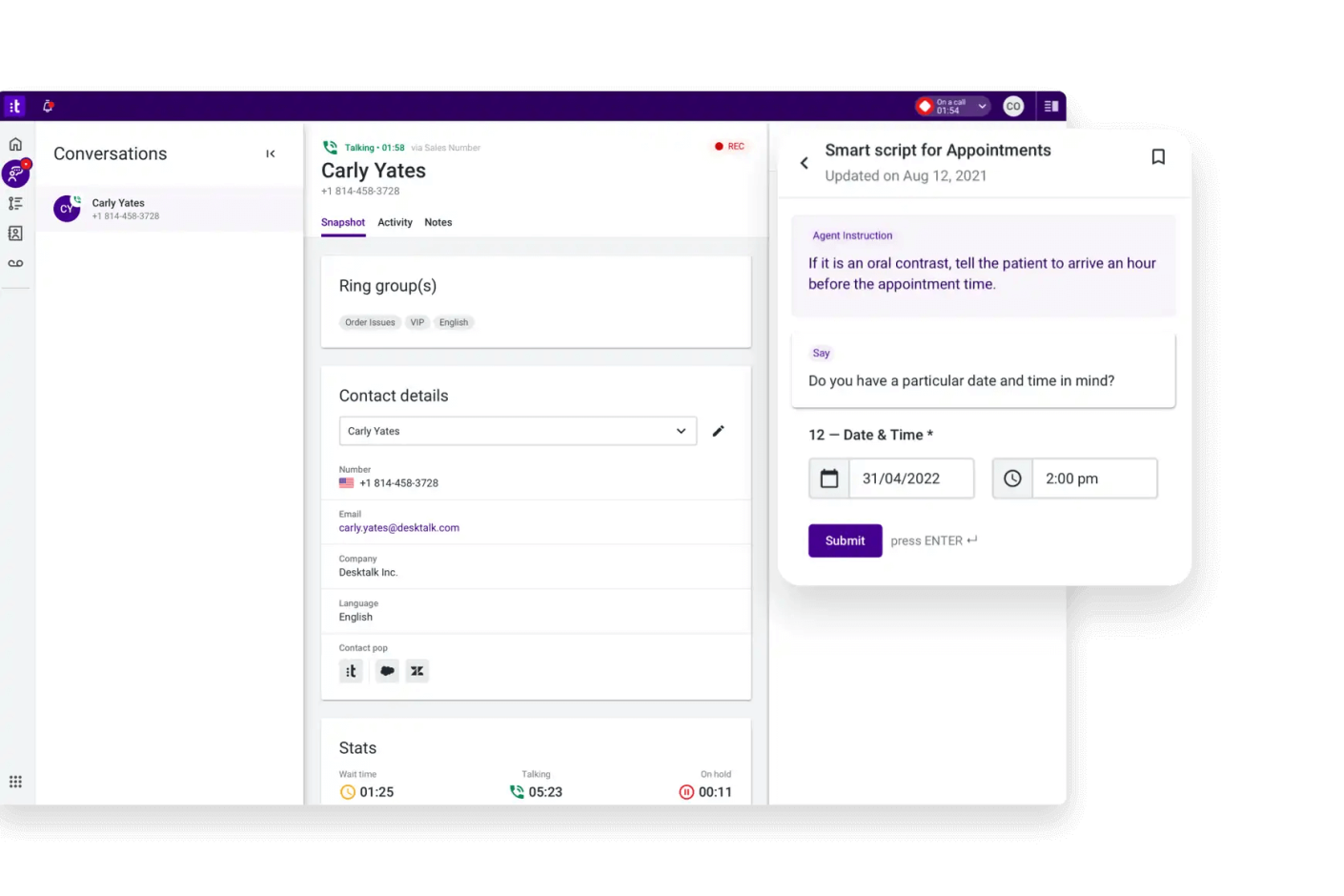
For a tool like this to work, you still need a detailed knowledge base the AI assistant can refer to. So, prioritize building yours (including detailed company and contact information) before implementing automated tech.
Tip: Learn about five contact center automation trends for 2024 and how AI can help.
Set yourself apart from the competition by investing in the right tools to let agents do their jobs most effectively and humanize your support interactions.
Many European customers prefer human interactions (including live chat and video) to resolve complex problems faster. And while almost 50% of sales pros report that video increases close rates, post-purchase video is currently an underutilized contact center technology.
You can stand out from the competition with visual engagement tools like video chat, screen sharing, and co-browsing. Each of these allows customers to get one-on-one visual support when needed.
Here’s what this process can look like when your support team uses Apizee:
Customers don’t have to download any software to access video chat. They simply have to permit the secure, temporary link to work.
While you may get away with reading word-for-word scripts for customer service calls, you should allow your support agents to be more fluid during video chats. This lets them retain eye contact for most of the call (if the customer is also on camera) and seem more “present.”
It also allows agents to respond in a way that feels most natural and fitting to each customer.
For example, they may be more smiley and humorous with a caller who constantly cracks jokes, while they may need to be more serious with a formal, frustrated customer.
While optimizing your call center, you may also want to experiment with video backgrounds and their impact on customers’ impressions of your agents and company.
An omnichannel call center connects all your brand’s customer support channels and touchpoints to create one seamless experience.
When 70% of customers report spending more with companies that offer “seamless conversational experiences,” you can’t afford to miss out.
People often confuse “multichannel” call centers with omnichannel. Both use multiple consumer channels, but they don’t connect channels in the same way. Here’s how the two compare:
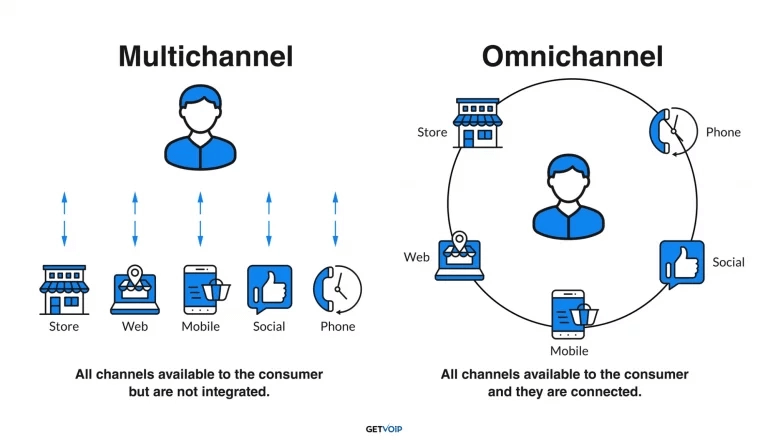
Source: GetVoIP
The difference is that integrated, unified platforms ensure agents can see all past interactions, personal data, and context to ensure customers don’t have to repeat themselves and get frustrated.
Here’s how interactions vary when call centers have rich customer information at their fingertips:
In the second example, the agent knows the customer’s full name from their phone number and whom they’ve already been speaking with. Instead of asking what the problem is, they can see previous chat logs and order numbers to get straight to the crux of the issue.
Omnichannel streamlines interactions like these, improving customer experience metrics like average resolution time (ART) and first contact resolution (FCR).
Tip: Use Apizee’s remote visual support tools to boost FCR rates by 25%.
Solving problems quickly and effectively builds trust and reliability with old and new customers. Create enough positive moments, and you’ll have a loyal customer base that will continue to choose you over the competition.
Many call centers use scripts to help set a brand-consistent tone across their team. If that’s your goal, why not set conversational openers and sign-off scripts and let agents do their own thing for most of the chat?
You may want agents to include your company name (to build brand familiarity) when they answer or to ask customer’s permission to use their first name early on.
For example, British department store John Lewis’s opening spiel for customer service calls is:
“Good morning/afternoon/evening! You’re through to John Lewis. My name is [Agent name]. How may I help you today?”
Depending on your brand, your company’s opener or sign-off may be more fun. Let’s say you run a plumbing company called “Pipe Down.” Your reps may finish successful calls by saying, “Thanks for calling in. And remember: a royal flush is always better than a full house!”
While it isn’t good practice to stick to the same scripts for every call, six consistent tips can apply to every interaction:
It can also be beneficial to organize group meetings where you ask your agents for unique insights and to share ideas. A team member may devise a suggestion they’ve had great success with that you choose to implement company-wide.
Scripts can boost agents’ confidence and help them maintain a consistent tone. However, 69% of support leaders believe personalized support experiences build the strongest customer relationships.
If you force reps to stick to scripts word for word, they can feel restricted and create friction between customers and your brand.
Let’s take a closer look at why using scripts alone won’t work.
When customers want to speak to agents over chatbots, it’s usually because they have a complex problem that AI can’t handle, or they just prefer human interaction.
Sticking to a script can sound robotic and impersonal, especially over live chat when the customer can’t see or hear you. In extreme cases, they may still think they’re speaking to a chatbot and begin to distrust your brand.
For example, home security brand Ring’s support responses sometimes don’t match the nature of the query:
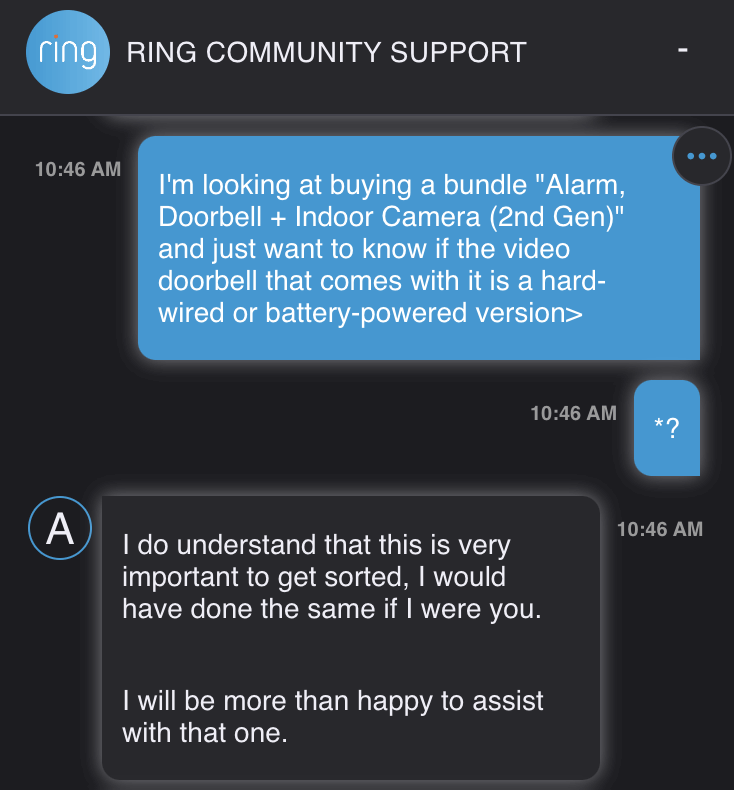
In this case, the rep perhaps misused an automated response or script to meet a simple product question with an inauthentic empathy statement.
To avoid a similar situation, give your agents the flexibility to answer customer questions in varying ways so it’s obvious they’re speaking to emotionally intelligent humans.
Tip: Learn when to use chatbot vs human support and how their capabilities compare.
It can be difficult to appropriately respond to whatever is bothering a customer over the phone without facial or body cues. Using multiple customer service script samples that sound generic can make upset customers feel like you’re not listening to or empathizing with them.
Instead, reps must personalize responses according to each person and their issue.
For example, reps may need de-escalation techniques to calm shouting customers. On the other hand, someone may need sympathy or empathy if a personal loss has led to their issue.
If your reps can tailor responses successfully, especially alongside visual assistance, every customer will feel valued and appreciated and more likely to stick around.
Call center scripting can send the agent down a dead end where they ask the customer dozens of questions that don’t relate to the problem.
This is especially common when agents have to follow a flowchart of scripts, like so:
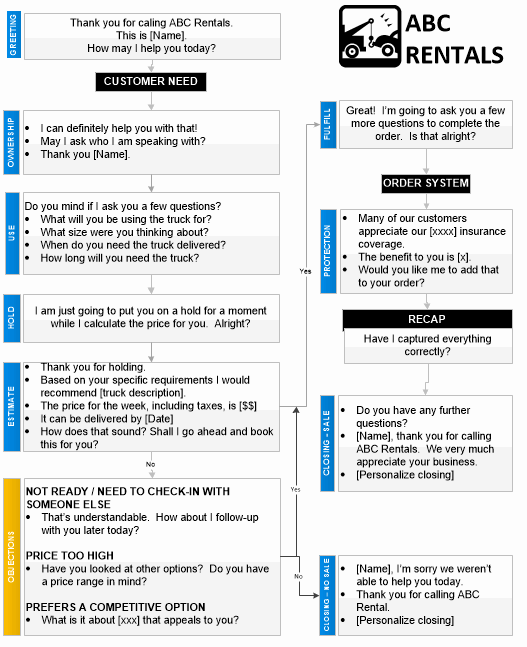
Source: Verequest
These scripts can work if the customer says “yes” or “no,” but what about when they go off-script?
If a customer replies in a way the agent wasn’t expecting or has a problem they’ve never dealt with, it could throw them off — especially if CS leaders request that reps stick to the script verbatim.
Instead, use scripts as guides for protocol and processes. And let your team dictate how to communicate these depending on each customer.
Untrained agents don’t understand the product or service well enough to be able to answer complex queries. Because of this, they may not have authorization to go off-script or understand the customers’ point of view and typical use cases, which can cause friction.
To mitigate this, organize regular training time for agents so they become product experts and understand troubleshooting from a customer’s perspective. You can even gamify these sessions with role-playing and mock calls to increase team member motivation.
It’s also beneficial to arrange sessions to work on soft skills like conflict resolution and active listening.
Doing so means reps will have to escalate fewer interactions and feel more confident in their abilities. Plus, they’ll cut time to resolution (TTR) and boost customer satisfaction as a natural byproduct.
Instead of reciting a list of call center script samples verbatim, permit reps to adjust responses to best meet each customer’s query, issue, and temperament.
When reps have the training and tools they need, they can naturally answer a wide range of queries to satisfy all types of callers.
Couple this with visual engagement support options like Apizee’s video chat, and you’ll provide a personalized service that makes every customer feel valued.
Learn moreExplore key findings from the Genesys State of Customer Experience report. Learn how AI, omnichannel strategies, and video chat are transforming CX and enhancing customer satisf...
The State of Customer Experience report by Genesys : Key Insights and Trends
27 Mar 2025
Despite AI and automation, customers still prefer to speak to a human for support. Discover why human interaction remains essential for great customer service.
Why Customers Still Want to Speak to a Human in Customer Service
17 Mar 2025
Discover the top customer experience influencers in Europe, shaping the future of CX and customer service.
Top 100 Customer Experience Influencers to follow
10 Mar 2025
Interested in our solutions?