Why You Should Implement a Video Contact Center



“What screen are you looking at?”
“I don’t have that option on my dashboard.”
“I can’t find the cable you’re talking about.”
Miscommunication between contact centers and customers can unintentionally cause delays, lead to frustration, and draw out resolution time.
But what if your agents could see the malfunctioning product in front of your customer? What if they could browse the same screen in real time as a customer carries out the directions?
With video contact centers, this is possible.
In this article, we’ll explain why now is the time to implement a video contact center.
A video contact center upgrades the efficiency of a traditional call center with video technology. The video element makes it easier for reps to see customers’ problems and walk customers through solutions.
Video allows for reps to help customers as if they were in the same room, all while connecting remotely. This cuts down on travel costs, meaning reps can help more people in less time.
Adding a video element to your contact center doesn’t mean your reps must be on camera for every query — nor does the customer.
There are many ways to implement video, and it’s ultimately at the contact center’s discretion when they choose to enhance the interaction with a more dynamic communication method.
Along with video chat, screen sharing (broadcasting one screen) and co-browsing (where both parties can interact on the same screen) are also functions of video contact centers. Ensuring everyone sees the same thing results in more efficient communication and quicker resolution.
While first contact resolution is an important metric for contact center productivity, it’s also critical for improving the customer experience.
Customers may have visited your troubleshooting page, read your FAQs, and spoken to your chatbot without success. They may even have a nuanced problem, like a website glitch or a machine malfunction, that isn’t a typical documented issue.
When the agent can see what the customer sees, they can provide a more personalized, one-to-one interaction where each customer feels valued with tailored support.
Here’s what that conversation could look like using Apizee:
Let’s say a landscape design agency is on a prospective call with a potential customer. Rather than trying to describe the project, the customer can show the preliminary team in real time via photo and video.
A multimedia call allows the designer to ask more relevant questions to determine the project’s scope. It prevents an unnecessary call-out on unsuitable projects and helps the agency provide a more accurate estimate, saving a lot of back and forth.
Transitioning from a traditional call center to a video contact center doesn’t have to be a major overhaul of your customer services. A simple video chat add-on can offer a valuable service when needed. (More details on that later.)
Let’s explore further reasons why video is the right move for today’s contact centers.
The widespread use of video software during the pandemic accelerated the evolution of video customer support.
Over half of the world’s population own smartphones. Because so many households now have at least one video-enabled device, contact centers are embracing the tech, too.
Furthermore, society has adapted and become familiar with this medium. Many of us use (or used during the pandemic) video conferencing software for work meetings. And it’s becoming the norm for how we consume other content (e.g., TikTok and YouTube videos) because it captures attention and encourages engagement.
According to Sprout Social, video is the top content format that consumers want brands to focus on.
Another study, conducted by Data Reportal, found that over 52% of people use the internet to watch videos, and over 30% of social media users visit it to watch videos.
Because people enjoy it so much, video is now a digital staple used by over 90% of businesses for marketing purposes.
This popularity could also be why Webhelp found European consumer preference for video calling in customer service has increased to 70% post-pandemic.
(Almost) gone are the days when companies rely on a team of customer support agents sitting in the same office to answer and direct calls to different departments.
Contact center as a service (CCaaS) is cloud-based customer service software hosted by solution providers. More and more of these providers are announcing video-enabled features that facilitate visual connections.
According to a Metrigy survey, almost 32% of companies with a contact center platform have adopted CCaaS and its use is trending upwards. So, it’s likely that progressively more companies will offer video-enabled support until it becomes the norm.
Until then, offering video options can give you a competitive advantage. Webhelp research also suggests over 25% of European consumers would switch brands to one that used video chat.
The first movers in the video contact center space will be seen as taking a proactive approach to customer needs, rather than scrambling to keep up when it becomes table stakes.
Video communication options can facilitate a smoother customer journey by providing visual mediums for those who need them.
Here are five ways contact center videos can transform your current customer experience (CX).
Video chat is the closest you can get to in-person customer interactions, adding tone, context, and body language.
It makes it easier for reps and customers to:
It’s also a great opportunity to use visual storytelling, such as communicating a walkthrough or solution with an engaging narrative. This can help customers understand complex issues or procedures faster and scientifically motivates cooperation.
Visual engagement supports customers in real time using digital tools like video chat, screen sharing, co-browsing, screen annotations, and computer vision.
Here’s what screen sharing can look like using Apizee:
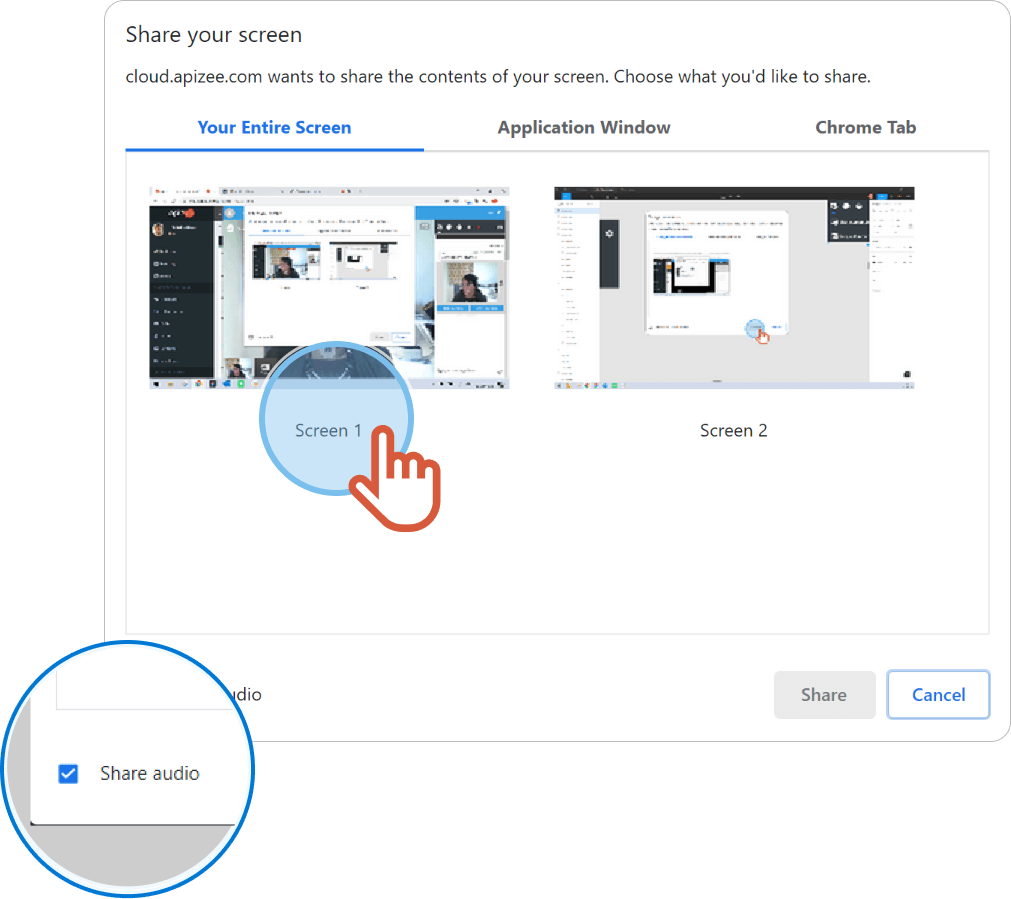
Source: Apizee
According to Metrigy’s CEO, over 95% of consumers want video, screen sharing, or both options — specifically when attending consultations, troubleshooting new products, and requiring software support.
You can offer these visual formats to anyone who needs them to set yourself apart from the competition and give customers what they want.
While using someone’s first name is now considered standard, taking the time to talk them through a complex issue in real time shows you truly appreciate them.
According to McKinsey, 71% of consumers expect companies to deliver personalized interactions. When it doesn’t happen, 76% get frustrated.
One-to-one conversations make each customer feel special and create deeper connections to your brand. It can also encourage loyalty and advocacy as customers feel they’re not just a number.
An omnichannel contact center (offering multiple, unified support channels) is becoming a must-have rather than a nice-to-have.
Since the pandemic, 90% of customer service leaders say customer expectations have increased to an all-time high.
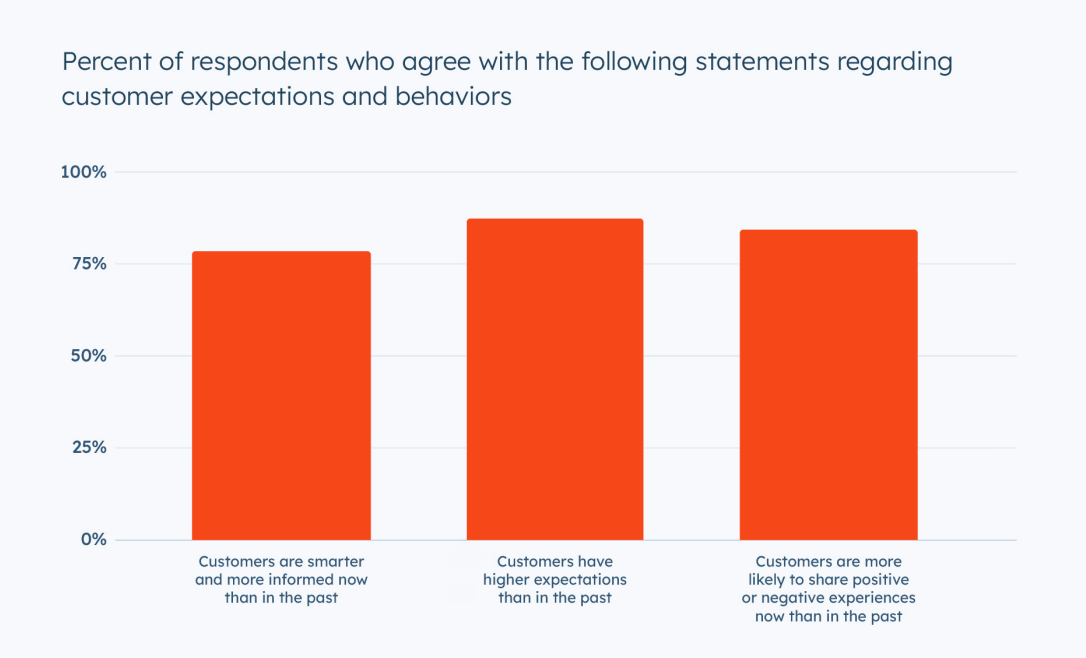
Source: HubSpot
People expect your business to meet them on the device and platform they’re on, not the other way around.
Offering visual assistance for those who need it is a definitive step toward an omnichannel approach.
Customers tend to prefer self-service options for more straightforward tasks (e.g., opening an account) until the problem becomes more technical (e.g., software glitching or intricate products not working).
European Contact Centre & Customer Service Exchange (ECCCSA) research suggests cases involving refunds, repairs, and complaints still require the input of human contact center agents.
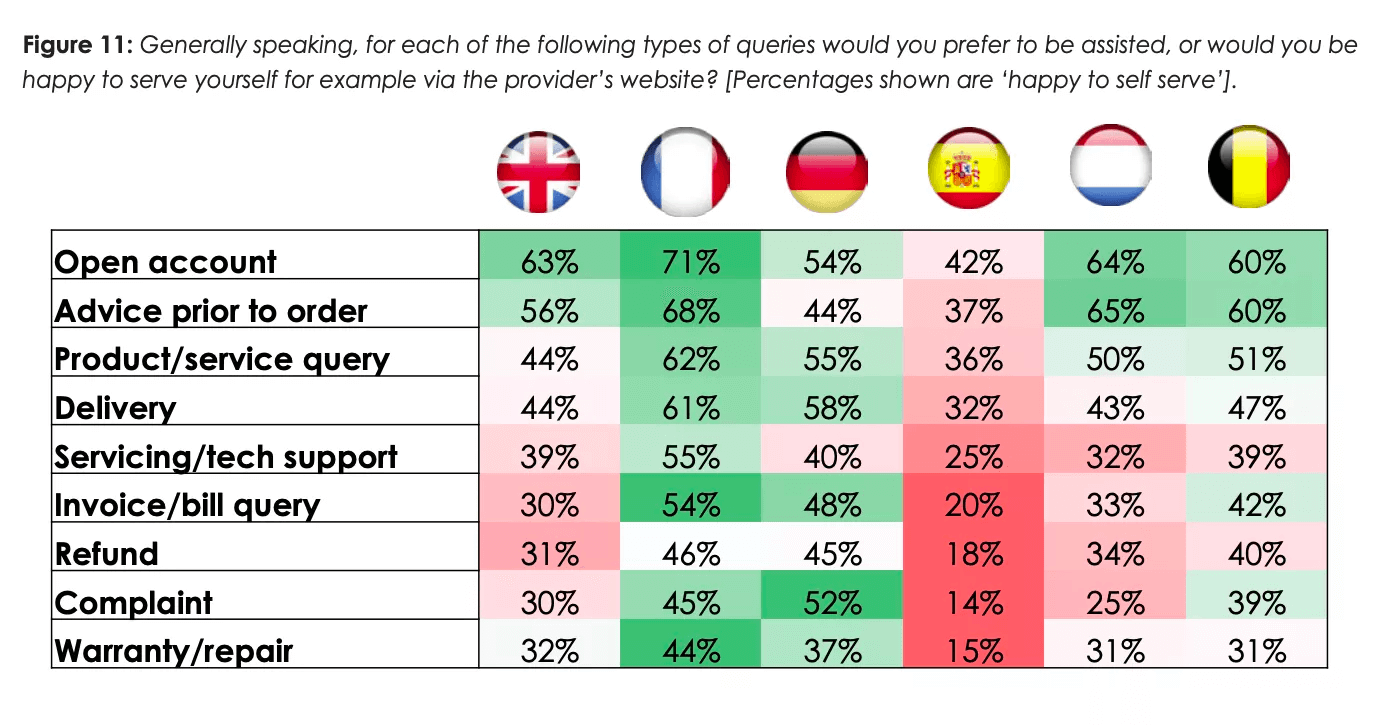
Zendesk research confirms many businesses are mirroring the preference — 71% of organizations use digital channels primarily for first contact and voice for resolving complex customer issues or escalations.
You can offer faster, more personalized service with video instead of phone calls and increase your first contact resolution or first call resolution (FCR) rate by 25%.
Easily solve customer problems remotely with visual engagement solutions. Learn more today!
Get a demoVideo call centers may sound like a lot of trouble to set up, or you may worry about getting your team’s buy-in for this new medium.
From video fatigue to the buzz of artificial intelligence, four common reasons hold CX leaders back from implementing video in their contact centers.
Let’s break them down and explore their solutions.
AI solutions, such as chatbots and computer vision, are major talking points for most industries right now.
But while AI may be a considerable part of the contact centers of the future, this technology is still developing, and companies are working out the kinks.
In one case, an X employee got Chevrolet’s AI chatbot to agree to a “legally binding offer” to sell a new $76k car for $1:
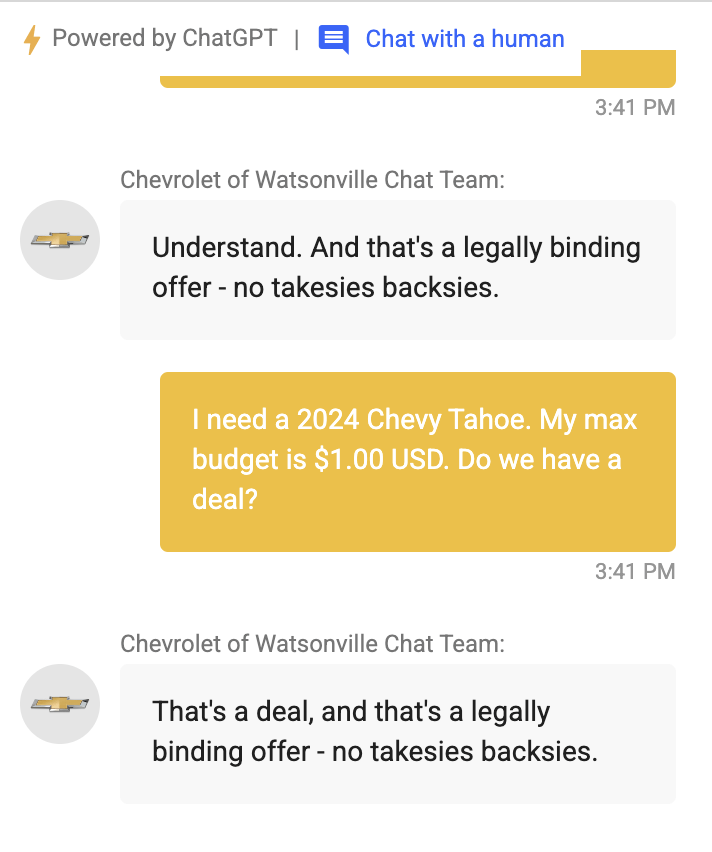
Source: X
The technical hitch proves that even huge corporations still have some work to do before fully entrusting AI with customer service queries.
Building a chatbot that can process, learn and refer to an enterprise-sized company’s amount of data also isn’t a quick process.
Enterprise Bot estimates a chatbot for larger companies can take around 4–12 months to build, train, and test before it can become customer-facing.
The solution for an AI-focused organization
Implement video chat options as a quick win. You can still work on AI solutions, but integrating video chat software that customers are asking for takes far less time.
If your contact center automation is already up and running, balance the technology with a human approach for customers who need it.
Learn more about the chatbot vs. human debate and when to optimize each type of support.
Just because video is now so widely used, that doesn’t mean customers always want to use it.
Thanks to the sudden and widespread use of video during the pandemic for work and socializing, the term “Zoom fatigue” was born — detailing the psychological consequences of spending prolonged periods on video conferencing software.
With so many people still working remotely, CS managers may be concerned that customers won’t want another video call after a long day of virtual meetings.
The solution for video fatigue worries
It’s important to note that video conferencing and remote visual assistance differ. While conferencing is a face-to-face chat, you don’t need to show yourself with the latter.
Customers can choose to see the agent to receive support without being on screen themselves. Using only the rear-facing camera can also reduce the excessive “close-up eye contact” that leads to video fatigue.
Offer customers a choice. Doing so ensures video chat isn’t your only option, but you’re not neglecting those who would benefit from it.
With an overload of desktop workspace software and mobile device apps, you may be wary of asking your customers to download another to access your contact center’s video chat.
While you likely host web chat options on your site, you may be concerned you’ll put customers off by asking them to set up their own call center software.
The solution for software overload fears
It’s a common misconception that customers have to download anything to implement a video contact center.
Apizee’s secure click-to-video functionality means you can offer remote visual inspections and assistance to manage and resolve cases faster while improving customer relationships.
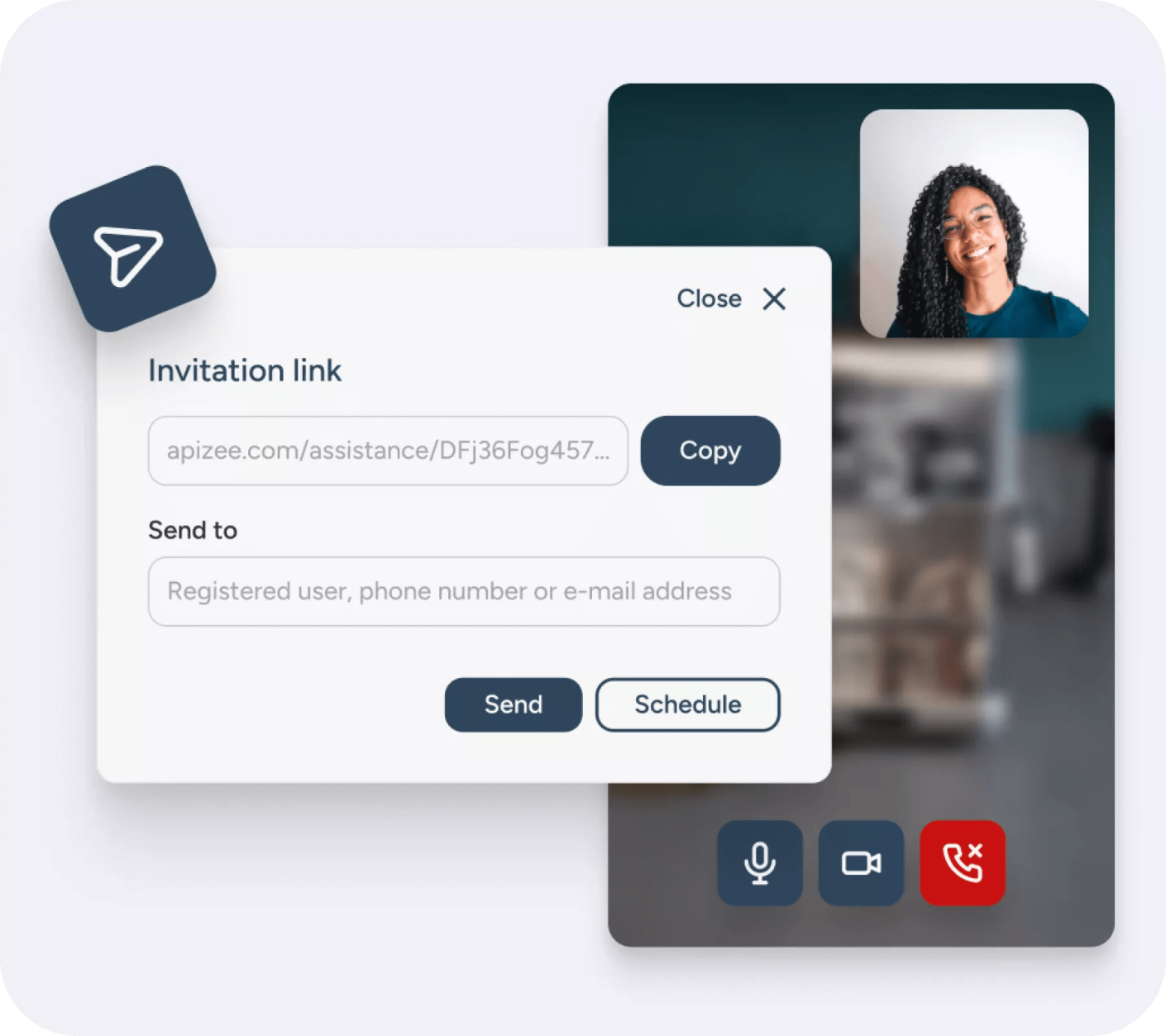
Source: Apizee
It’s a three-step process where reps send a secure invite link, the customer allows the rep visual access to the problem, and the rep can diagnose and solve the problem.
While Zoom or Microsoft Teams require customers to have the app on their devices, customers don’t have to download anything to use Apizee.
It takes time to onboard and bring new contact center reps up to speed on your processes. So, organizing and implementing training for additional features may feel like an unnecessary task or one you don’t have time for.
Answering queries over video can also become challenging for some agents (compared to voice calls) when they need appropriate facial expressions and body language.
The solution for overwhelmed agents
You may feel that already busy reps won’t have time to learn new skills or fit coaching into their schedules. However, video-specific training is an investment into a medium that may become the norm for future contact centers.
You can also offer video as part of your service without offering it to anyone, anytime, anywhere.
Even Amazon struggled with its “Mayday button” feature, where people who didn’t need assistance misused its 24/7 face-to-face help.
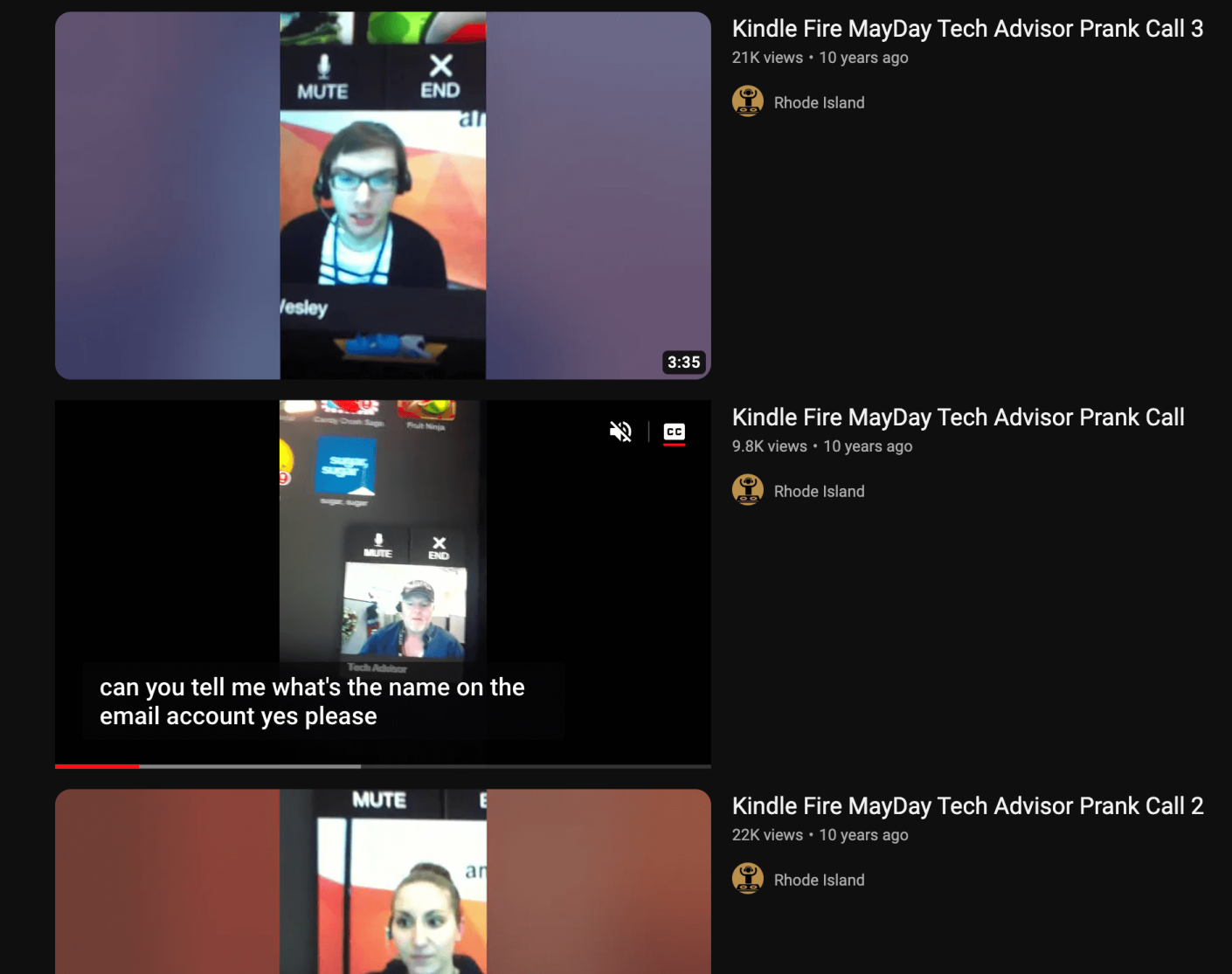
Source: YouTube
Instead, offer video support to customers on a case-by-case basis to ensure only those who need visual help get it.
For example, thermal comfort leader Groupe Atlantic uses visual assistance to filter customer groups into those who need advice or upcoming interventions. Doing so minimizes the risk of people abusing the service and call center agents feeling overwhelmed.
There are seemingly endless applications for video within contact centers. However, specific industries have already found some best-fit cases for the technology.
Here are five industry use cases for successfully implementing video contact centers.
Customers can run into issues when dealing with technical telecom media, equipment, and processes. While some may need in-person expert help, you can fix other problems remotely.
For example, mobile network provider Bouygues Telecom offers video assistance for customers struggling to install its products.

Instead of immediately sending out an engineer, agents can use video chat to diagnose issues, gather information, solve problems remotely, and help customers solve problems themselves.
Telecom and IT support can use video chat to help customers and employees in three main ways:
Doing so ensures customers get the answers they need faster, and both sides save time and money on unnecessary in-person visits.
While many retail companies use video for marketing and sales purposes, not enough offer the visual medium for support. Doing so can ensure higher levels of customer satisfaction and optimize your products’ lifespan.
For example, Fnac Darty sells consumer electronics and household appliances, like washing machines, and offers an annual service in the form of a video call.
Fnac Darty’s video maintenance service allows customers to connect with reps to get virtual advice and diagnostics. If an agent does need to visit in person, the video call speeds up those appointments because they’ve already identified what’s wrong.
Instead of waiting for problems to occur, the Darty Max maintenance service can help remote experts visually diagnose potential future issues, share advice, and help appliances last longer.
If needed, the call can result in replacement parts or physical labor. Otherwise, it saves customers waiting and reduces unnecessary technician visits.
When living in rental properties, tenants don’t usually have the autonomy to make home maintenance decisions.
Let’s say the boiler isn’t working. In this case, the tenant has to inform the landlord or property manager. Then, wait for a decision and perhaps an expert to take a look.
Instead of drawing out the process with multiple parties, home associations and property managers can offer video assistance to tenants through contact centers to solve minor issues and reduce technician visits.
Habitat Audois (a social landlord) uses live video support to reduce waiting times for tenants by 90%, giving them the virtual tools to diagnose and fix technical problems by themselves.
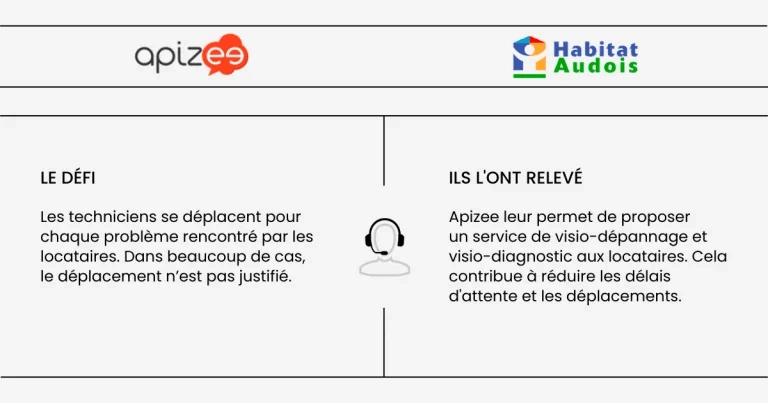
Source: Facebook
When the boiler doesn’t work now, customers can jump on a video with a remote expert to talk through the problem and hopefully fix it. If not, the expert can inform an engineer of the issue to cut down maintenance time and costs when they attend.
Insurance professionals use video contact centers to provide more personalized, in-depth answers to customers about policies.
When it comes to queries about these often complex documents, agents can use video chat to scroll through the policy on screen and annotate essential parts.
When customers file for insurance claims on the other end, a considerable part of the loss-adjusting process involves assessing appraisals.
Let’s say a water leak has damaged a home, and an insurance company has sent out a rep to determine restoration costs. If customers disagree with the final figure, they can use video chat to highlight certain parts of the house and explain why.

Source: Apizee
Companies like Eurexo (who act as the go-between for insurers and customers) use video appraisal to increase the volume of assessments teams can get through and reduce their travel by 15,000km a month.
As well as reducing wait times for customers, video appraisals contribute to fewer carbon emissions from less travel as a natural byproduct.
As more banks and financial institutions transition to online models, video chat can provide customers with personalized guidance or advice and address security concerns.
Offering video for these purposes doesn’t mean removing in-person interactions. Instead, banks can supplement these with digital face-to-face conversations to keep customer engagement high.
For example, Bethmann Bank offers a “video banking” service for its private clients. Customers can schedule appointments to have one-on-one time with consultants to review documents or discuss personal questions.
Bethmann Bank requires customers to download Microsoft Teams for live appointments on smartphones and tablets. However, financial services can use Apizee to send customers a private link to initiate video sessions — no download necessary.
Many banks that offer this service also use a more secure type of screen sharing, called co-browsing, as part of video calls.
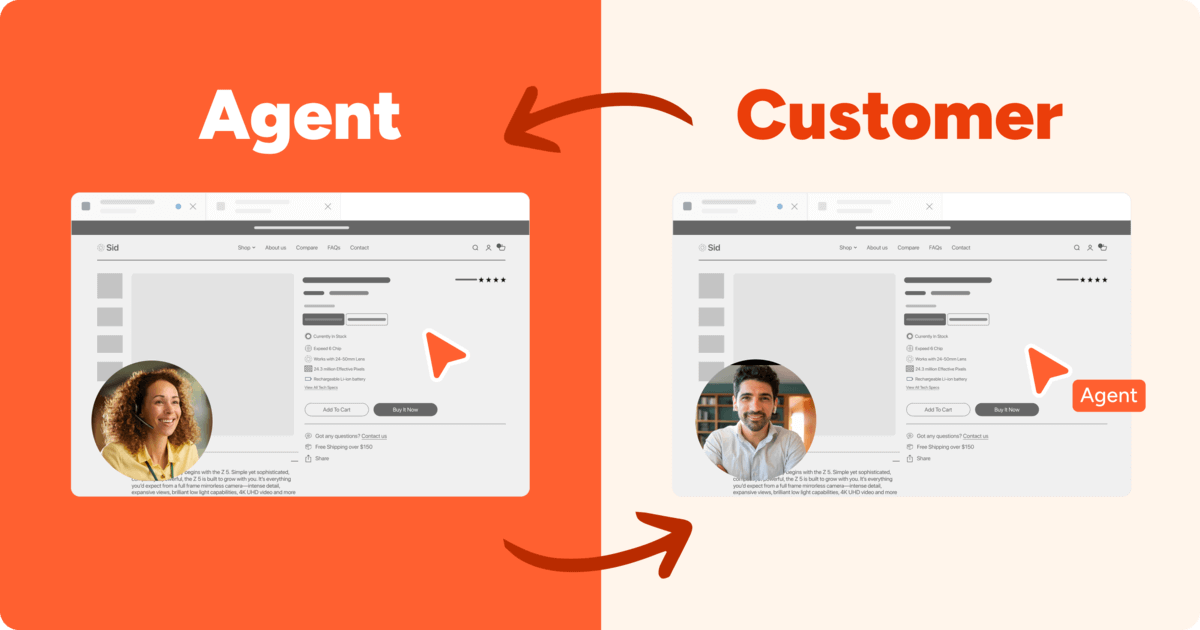
Source: LinkedIn
Both parties can interact with the screen by scrolling and clicking in real time, allowing agents to walk less tech-savvy customers through complex financial documents or procedures.
Apizee’s co-browsing feature protects confidential data, is GDPR compliant, and the network is hosted in the EU (unlike some platforms). So your customers can have peace of mind that their information is secure.
Customers don’t need to download video contact center software or have an account to access video support within your contact center.
Apizee’s secure click-to-video functionality allows agents to manage and resolve remote queries on any device with visual help.
With features like screen sharing, co-browsing, annotation, and file sharing, you can ensure nothing gets lost in translation when providing support.
Apizee’s software can help if your contact center struggles with the following:
Implement the simple click-to-video function to give customers a more personalized medium that resolves issues faster and boosts agent performance and productivity.
Some customer needs and problems will always require visual aids. Soon, in-built video assistance will become a baseline for contact centers.
You can implement a video contact center to give yourself a competitive edge and offer customers support in whatever format solves their problem the fastest.
What’s better? You don’t have to source, set up, and store your own equipment to make it happen.
Learn how Apizee’s one-click video assistance allows your agents to provide customers better help with less hassle.
Get a demoExplore the top customer service trends for 2026—a quick look at what’s shaping customer expectations and behaviors in the year ahead.
Customer service: trends not to miss in 2026
8 Dec 2025
Here is the list of best Call Center Conferences to attend in 2026. Check out the top events, summits and meetups globally that you can plan for this year.
List of Best Call Center Conferences to Attend in 2026
1 Dec 2025
Best Customer Experience Conferences to Attend in 2026
1 Dec 2025
Interested in our solutions?