Why integrate remote visual assistance
into your CRM?



Quality customer service is based on building a trustful relationship between the customer and the company. With the increasingly customer expectations and support requests, many companies face difficulties to provide quality customer service on a large scale. Visual assistance is an effective way to satisfy and retain customers. In fact, the use of real-time video can provide personalized assistance and process customer support requests more quickly. Today, integrating remote assistance into a CRM is essential to increase customer support performance. It ensures a seamless user experience and faster adoption among employees.
Visual assistance is no longer a new concept, and many companies are using it. It is adopted in many industries and is adapted for a variety of use cases. Regarding to customer relations, remote assistance has already proven its worth and is a real asset for companies.
Remote assistance can be used throughout the customer journey:
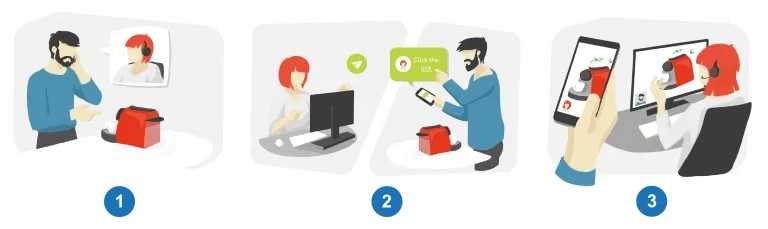
Benefits of visual assistance for customer service are important for companies. It allows, in a general way, to improve the service provided and the customer relationship while guaranteeing remote human contact. More specifically, it enables companies to improve customer satisfaction and loyalty, deliver an enhanced customer experience for sales advisors, optimize after-sales service operations and improve brand image.

CRM stands for “Customer Relationship Management”. It is a system that allows companies to manage their customer database. In the form of a dashboard, CRM software provides a comprehensive and clear view of customers. More specifically, the CRM software records, processes and organizes customer data as well as the history of relationships with the company. Using a CRM improves relationship management thanks to a 360-degree view of customers. This system provides the information needed to make every customer interaction personalized and seamless. A study carried out by Capterra shows that 47% of companies that use a CRM software observe an impact on the retention and loyalty of their customers.
Although functionalities depend on the supplier of the CRM software, here are some examples of common features:
Companies that use a CRM benefit from its many advantages. By offering the possibility to collect, organize, store, and analyze multiple data related to customer interactions, CRM allows:
Even today, many companies continue to use multiple platforms to store their data and perform different tasks. The multiplication of tools can cause many complications for a company. Indeed, it can cause problems of data reliability if they are entered in different software, but it contributes in particular to complicate and increase the workload of employees. According to a study conducted by Call Center Helper in 2020, 53% of contact centers said that the lack of integration between different software is an obstacle to the good management of their center. It therefore seems useful and wise to implement solutions that integrate directly with CRM or that have ready-to-use connectors.
1 / Save time for your employees
By combining visual assistance with your CRM, you allow your employees to save time. In a sales context, access to the CRM file allows the advisor to have information about the customer and to know the potential sales opportunities thanks to the history of interactions. No need to ask unnecessary questions if the information is already in the customer file. In a customer support context, the advisor can send the video invitation directly from the CRM. No need to dial the customer’s phone number or rewrite the email address since the information is automatically retrieved from their customer file. Thus, you allow your agents to easily initiate a visual assistance call in seconds through a single interface.
2 / Take advantage of reliable follow-up of interactions
Integrating the solution with your CRM allows you to better manage your customer portfolio and improve relationship follow-up. As soon as a customer calls customer service, a ticket is opened by an agent. All tickets created are listed in an interface and can be viewed by all agents. The ticket interface makes it possible to store the history of the intervention, all the media that were transferred during the call, the recording of the video call by the agent if the customer has given his consent, but also to have a global view on the status of tickets (open, in progress or finished). Thanks to the synchronization of the two interfaces, each customer file can be taken up easily without having to spend time looking for the necessary information, even by a different employee. In addition, there will be no more risk of double entry. Your operators will appreciate this integration which will allow them to gain in efficiency and productivity.
3 / Improve the customer experience
Thanks to this integration with your CRM, you will be able to automatically identify customers. Operators will no longer have to ask customers for certain information from customers since everything is listed in the customer file. Your employees will gain convenience and time and your customers will benefit from a better experience, as they will no longer have to provide information before explaining what motivates their call.
Compiling softwares and applications is fundamental in a company. This helps to provide consistency and continuity to the information system. To integrate a visual assistance solution into your CRM, two options are available to you:
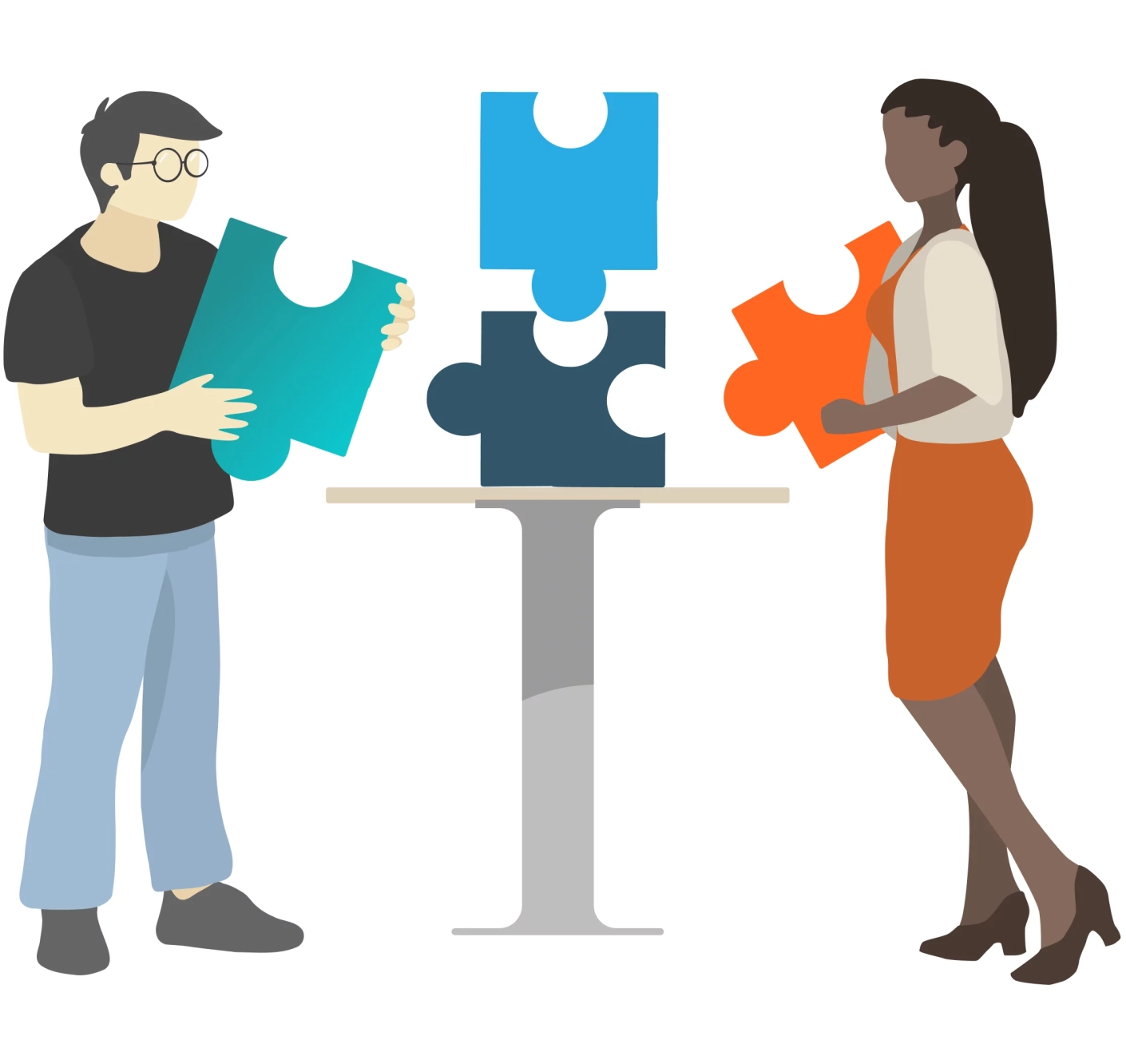
Leader in the CRM market, Salesforce offers cloud-based solutions for all departments of your business. Apizee Diag Help Desk, a 100% web-based and secure visual assistance solution, enables remote assistance of users, customers or technicians using real-time video.
Apizee offers a connector to integrate visual assistance into your CRM. Thanks to it, Apizee Diag Help Desk is integrated into your Salesforce console. Thus you can easily launch video calls from your customers files. Agents use our visual assistance solution to provide a personalized experience for customers while keeping the information contained in Salesforce at their fingertips.
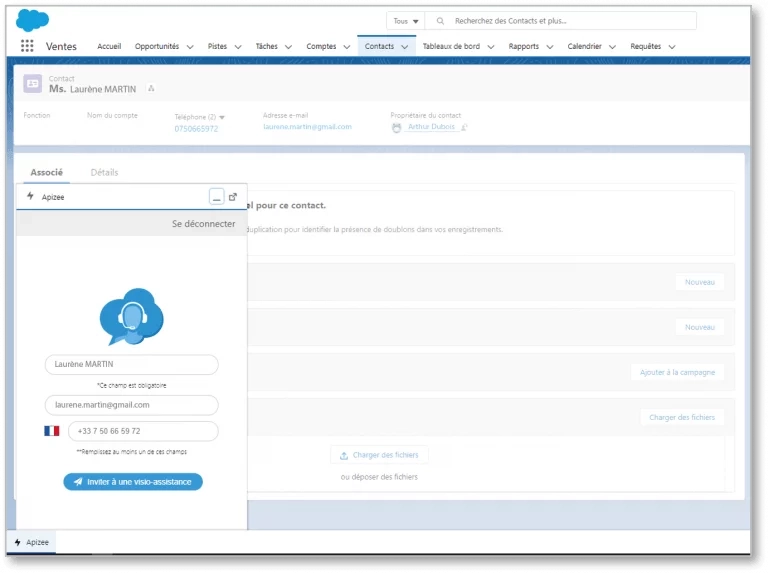
Combining visio-assistance with CRM is part of a continuous improvement process and is a real benefit for companies. It makes it possible to strengthen teams organization, better management of customer relations and improve customer satisfaction. However, to be effective, you must choose the right tools that will allow you to achieve the objectives set. At Apizee, we offer both off-the-shelf connectors as well as APIs that allow you to connect a visual assistance solution to your CRM. Do not hesitate to contact us to talk about your integration needs and get a demo of our solutions.
Lire aussi :
Explore key findings from the Genesys State of Customer Experience report. Learn how AI, omnichannel strategies, and video chat are transforming CX and enhancing customer satisf...
The State of Customer Experience report by Genesys : Key Insights and Trends
27 Mar 2025
Despite AI and automation, customers still prefer to speak to a human for support. Discover why human interaction remains essential for great customer service.
Why Customers Still Want to Speak to a Human in Customer Service
17 Mar 2025
Discover the top customer experience influencers in Europe, shaping the future of CX and customer service.
Top 100 Customer Experience Influencers to follow
10 Mar 2025
Interested in our solutions?